7 Best Third-Party Bluesky Clients for a Better Social Experience (2025 Guide)

Looking to enhance your Bluesky experience in 2025? As Bluesky's decentralized social network continues to grow, choosing the right client app can significantly improve how you interact with the platform. This comprehensive guide reviews the 7 best Bluesky clients that offer unique features, better user interfaces, and enhanced functionality compared to the official web app.
1. Skyblaze
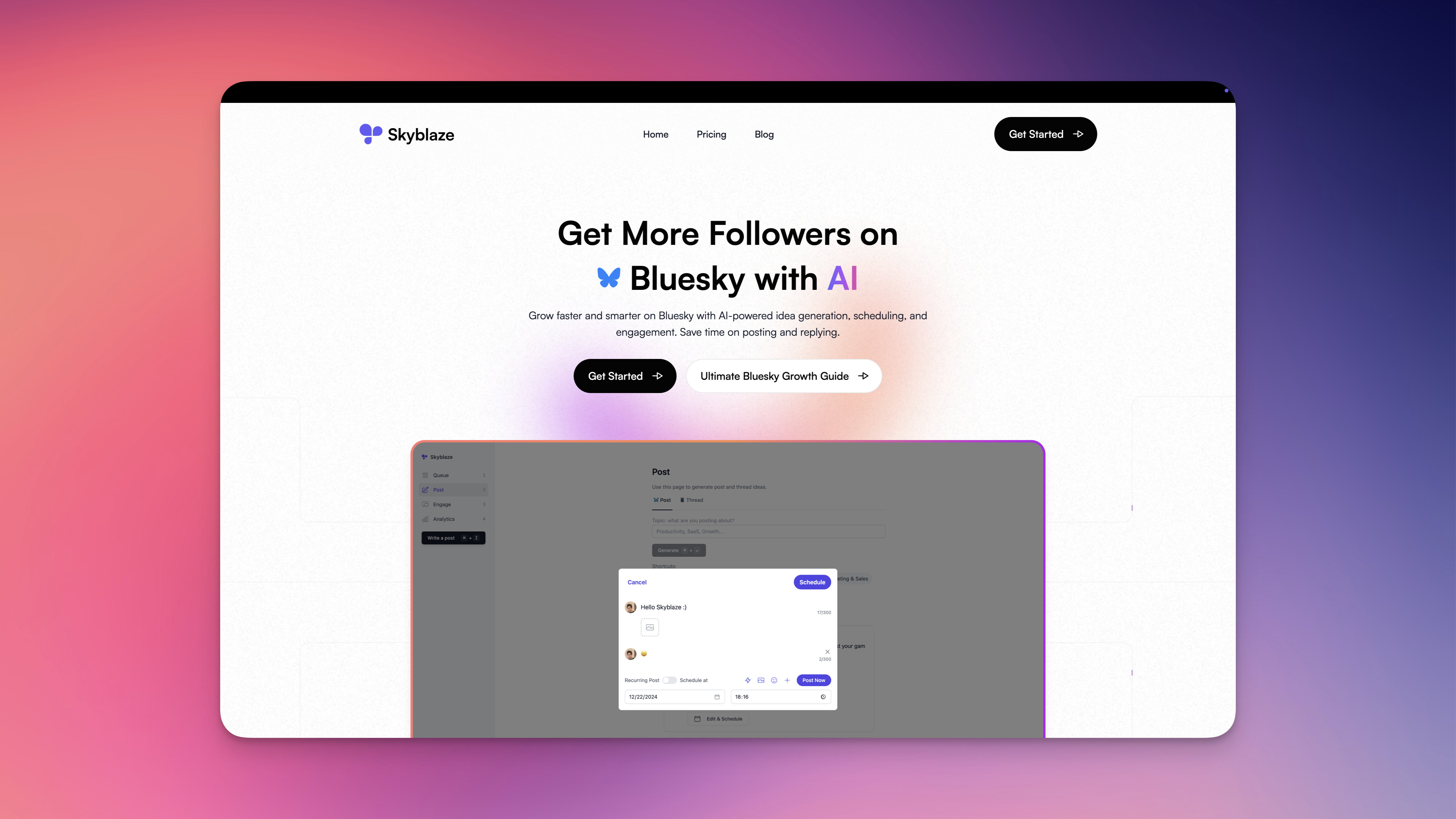
Skyblaze stands out as a growth-first Bluesky client that combines powerful social media management tools with an intuitive interface.
Key Features
- Advanced post composer with thread and scheduling support
- Built-in analytics to track post performance
- Custom feed management and filtering
- AI-powered content optimization
- Keyboard shortcuts for power users
- Dark mode and customizable themes
Why Choose Skyblaze?
Skyblaze offers a premium Bluesky experience focusing on follower growth with its combination of powerful features and user-friendly design. It's particularly well-suited for power users and content creators who need advanced posting and analytics capabilities.
2. GraySky
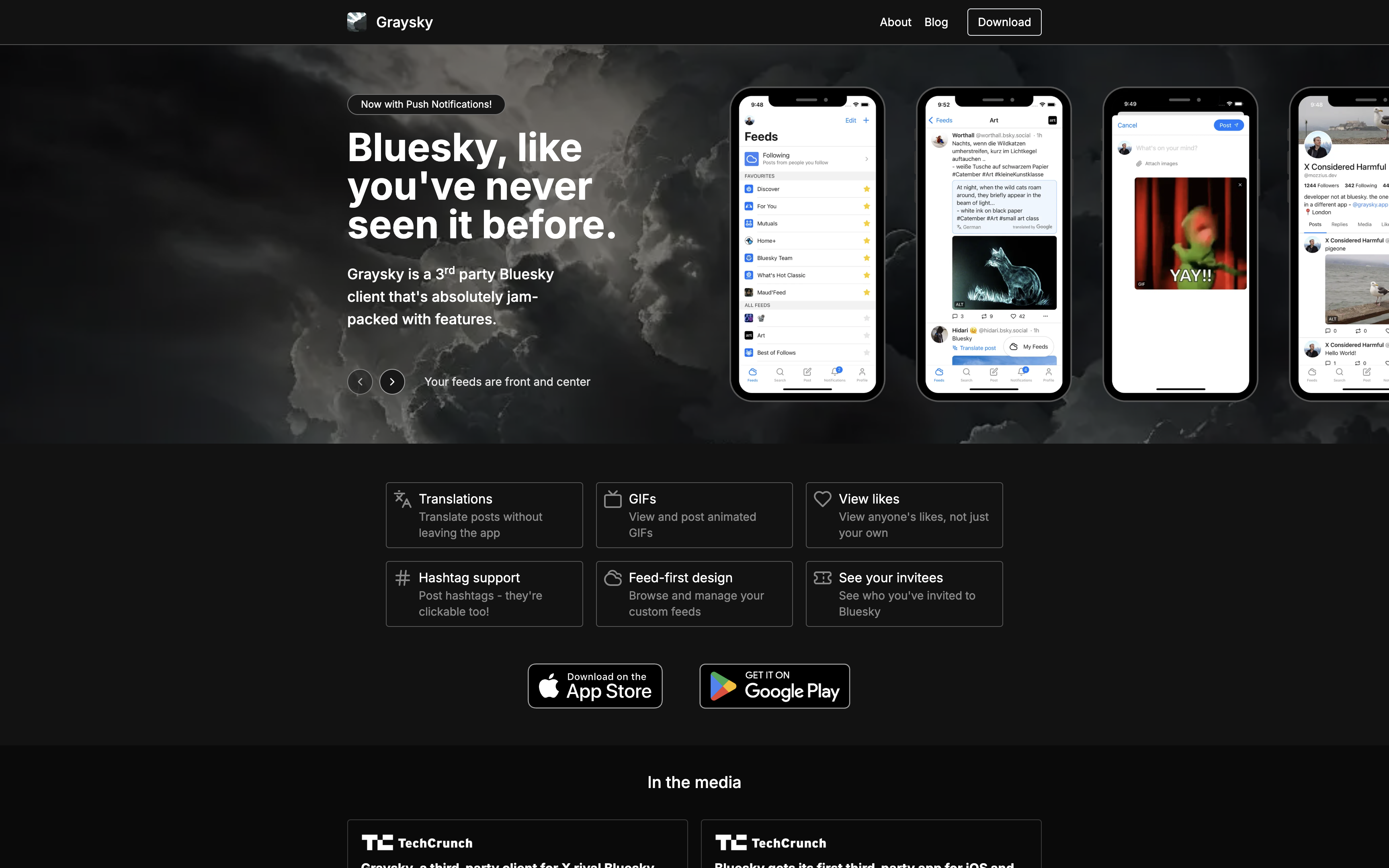
GraySky is a minimalist Bluesky client that focuses on delivering a clean, distraction-free browsing experience.
Key Features
- Translate posts without leaving the app
- View and post animated GIFs
- View anyone's likes, not just your own
- Post hashtags
- Browse and manage your custom feeds
- See who you've invited to Bluesky
Why Choose Graysky?
If you value simplicity and clean design, Graysky provides an elegant solution for browsing Bluesky without unnecessary clutter.
3. Skeets
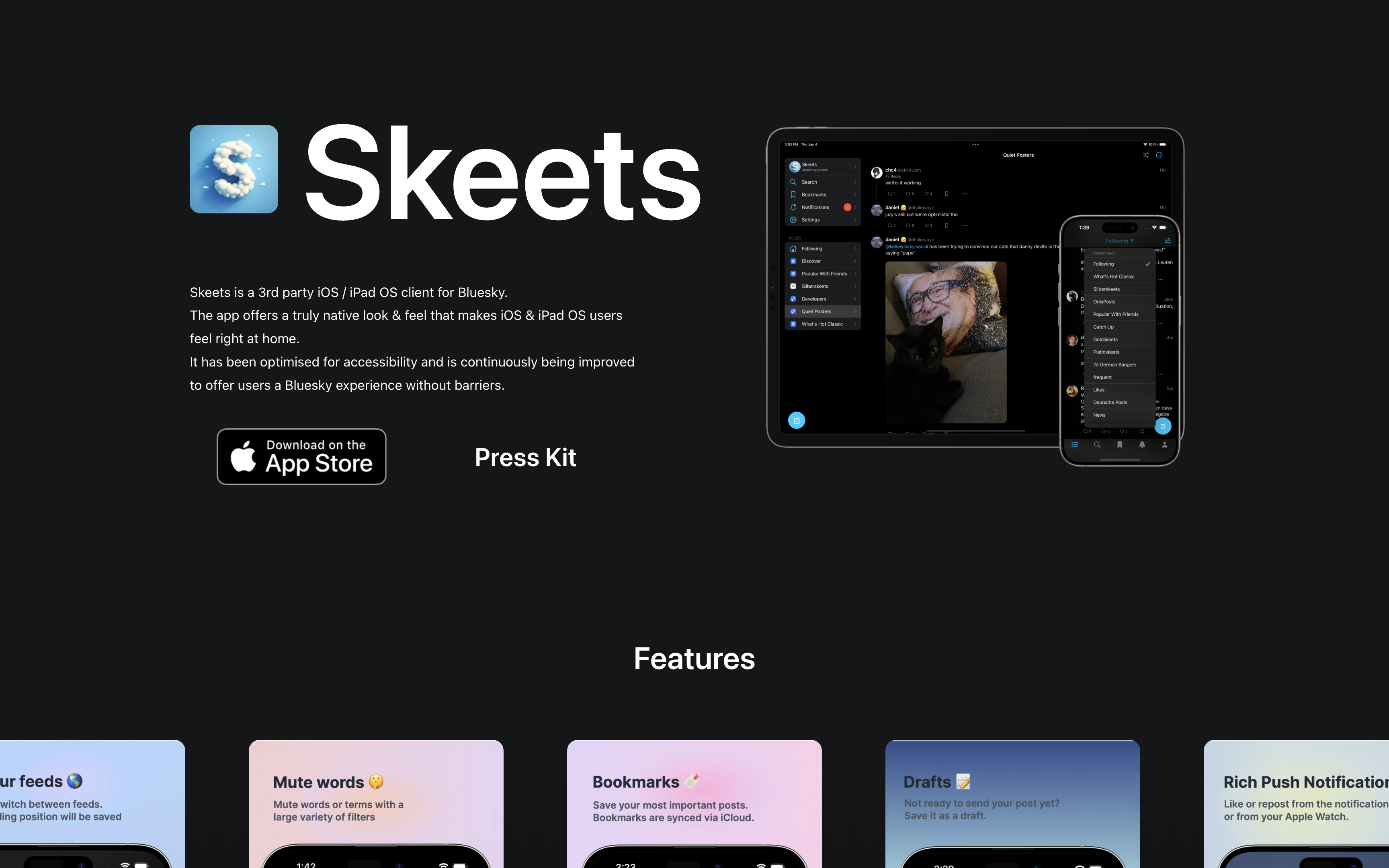
Skeets is a 3rd party iOS / iPad OS client for Bluesky
Key Features
- Post drafts available for editing
- Like or repost from rich push notifications on Apple Watch
- AI-powered image text extraction
- Mute words or terms with a large variety of filters
- Bookmarks synced across devices via iCloud
- Search with trends
Why Choose Skeets?
Skeets is perfect for users who primarily access Bluesky on iOS and ipad OS devices and want a fast, responsive experience with intuitive gestures.
4. Sora
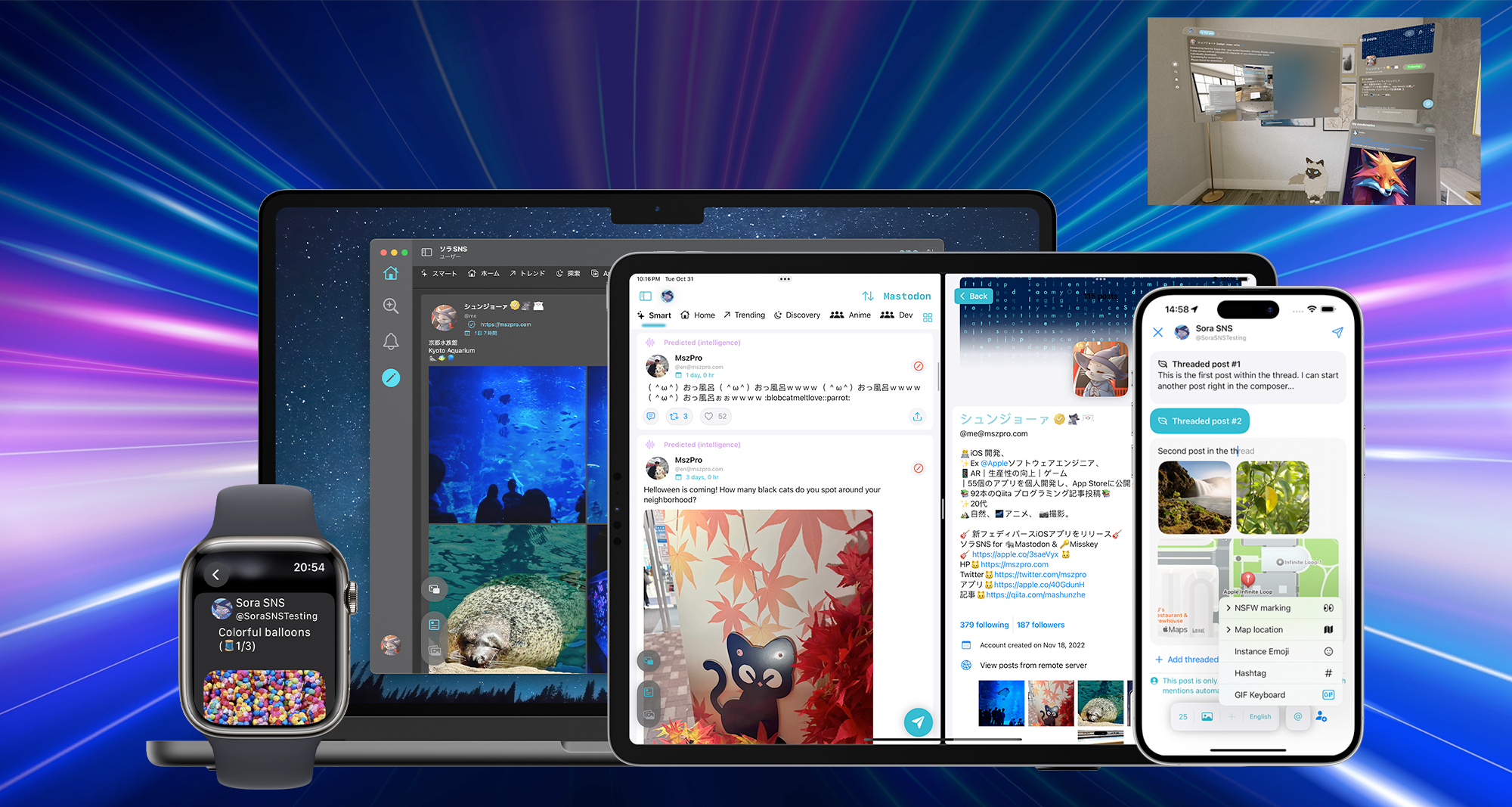
Sora brings a fresh perspective to Bluesky with its unique approach to content organization and discovery.
Key Features
- Supports multiple platforms: Mastodon, Misskey, Bluesky,
- Advanced content filtering
- Custom feed algorithms
- Rich media embedding
- Bookmark organization
- Translation support
Why Choose Sora?
Sora's distinctive design and powerful content organization features make it ideal for users who want a more personalized and visually appealing Bluesky experience.
5. Firesky
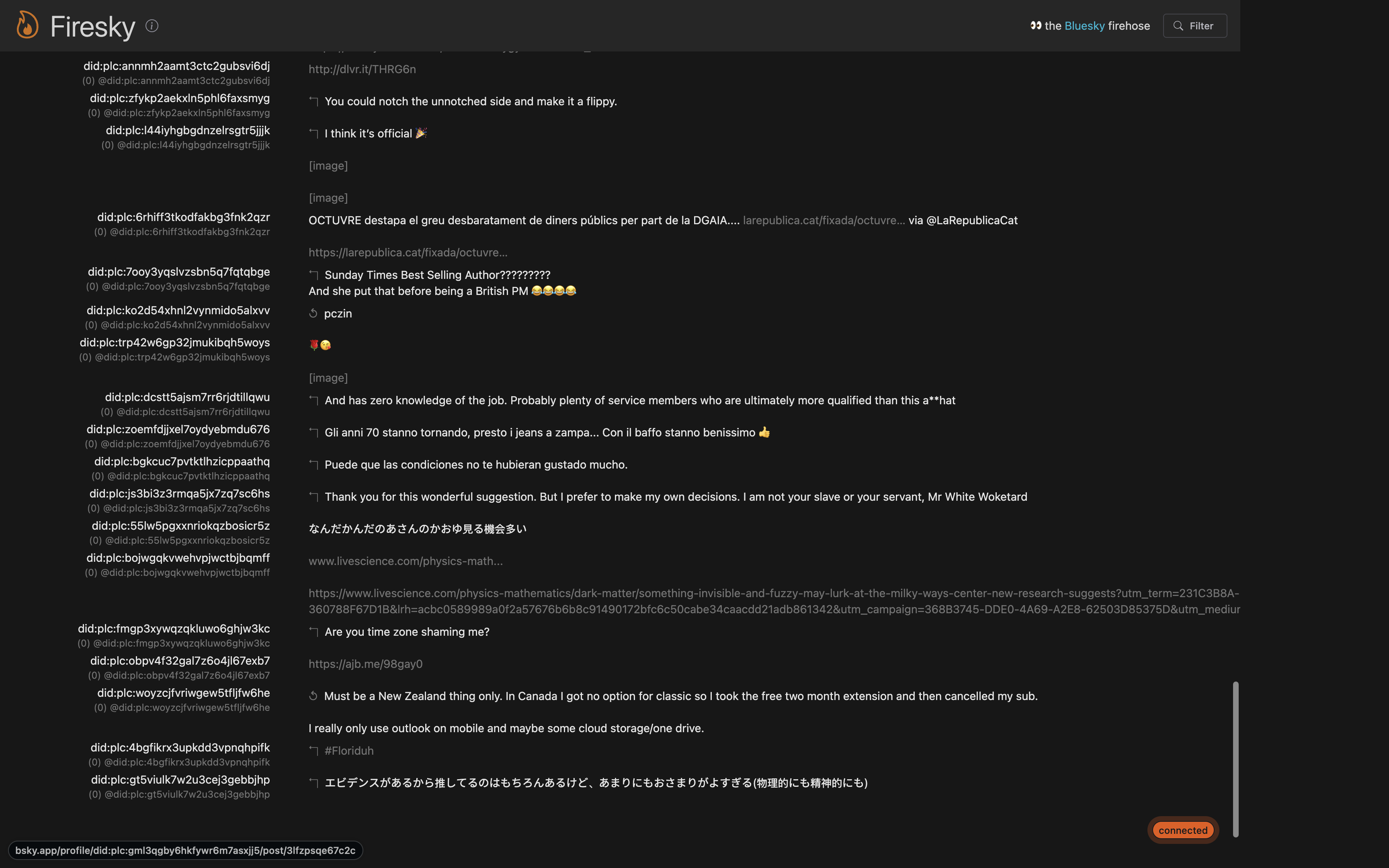
Firesky is a powerful desktop client that focuses on productivity and customization.
Key Features
- Extensive keyboard shortcuts
- Multiple column layouts
- Advanced filtering options
- Custom CSS support
- Built-in content scheduler
- Rich text formatting
Why Choose Firesky?
Power users and developers will appreciate Firesky's extensive customization options and productivity-focused features.
6. Deck.blue

Deck.blue offers a unique column-based interface inspired by TweetDeck, perfect for power users who need to monitor multiple feeds simultaneously.
Key Features
- Multi-column layout
- Real-time updates
- Advanced search filters
- Custom feed management
- Notification controls
- Cross-device sync
Why Choose Deck.blue?
If you need to monitor multiple feeds, lists, or searches simultaneously, Deck.blue's column-based interface provides an efficient solution.
7. Skyfeed
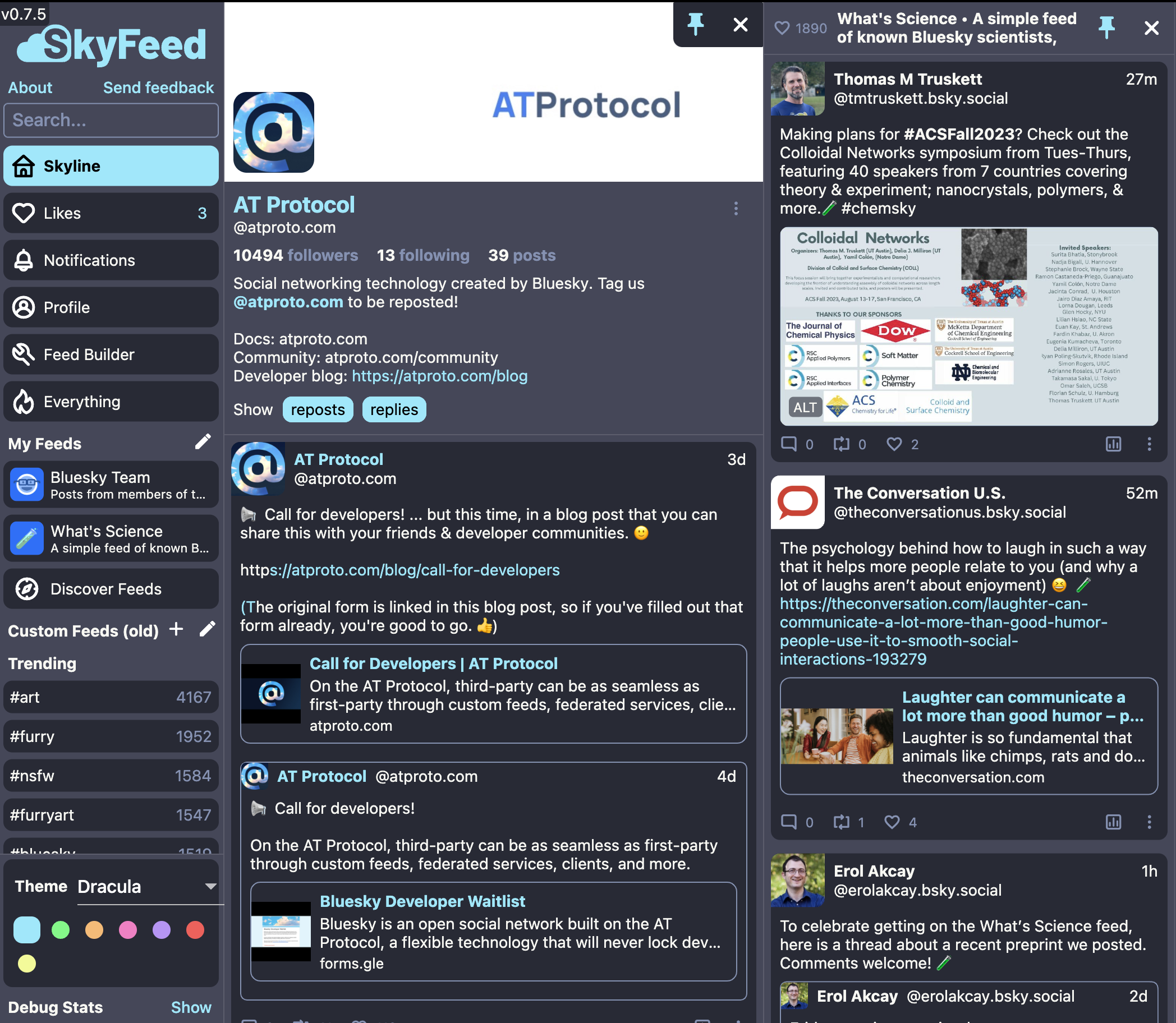
Skyfeed is a powerful mobile Bluesky client that revolutionizes how users consume and interact with content on the platform. Built by renowned developer redsolver, this innovative app offers an intuitive dashboard interface where users can organize their feeds, profiles, and content streams. One of Skyfeed's standout features is its user-friendly custom feed builder - while many clients require technical knowledge to create custom feeds, Skyfeed makes it simple for anyone to build personalized feeds using regex patterns or curated lists. This accessibility has made it a top choice for both casual users and power users looking to optimize their Bluesky experience.
Key Features
- Optimized media viewing
- Smart feed algorithms
- Custom themes
- Enhanced privacy controls
- Gesture navigation
- Offline reading mode
Why Choose Skyfeed?
Skyfeed is ideal for users who primarily consume visual content and want a mobile-optimized experience.
Choosing the Right Bluesky Client
When selecting a Bluesky client, consider these key factors:
- Platform Compatibility: Check if the client supports your preferred devices
- User Interface: Choose a design that matches your aesthetic preferences
- Feature Set: Consider which specific features are most important to you
- Performance: Evaluate how well the client performs on your devices
- Customization Options: Look for clients that offer the level of customization you desire
- Privacy Features: Consider what privacy controls are available
Final Thoughts: Enhancing Your Bluesky Experience in 2025
The first step to finding the best Bluesky client is to be clear about what you want to achieve on this platform. Getting more followers? Growing your brand? Finding a community? Or just browsing?
The variety of Bluesky clients available in 2025 means you can choose an app that perfectly matches your needs and preferences. Whether you're a power user who needs advanced features, a minimalist who prefers clean interfaces, or someone who wants the best mobile experience, there's a client for you.
Remember that you can try multiple clients to find the one that best suits your needs, as they all connect to the same Bluesky network. Many users even use different clients for different purposes – for example, one for mobile and another for desktop use, or one for browsing and another for posting and scheduling.