Bluesky Content Guide: Character Limits, Image Sizes, Video Requirements & Best Practices

Looking for a complete guide to Bluesky content requirements and best practices in 2025? This comprehensive resource covers everything you need to know about posting on the fast-growing social platform.
From character limits and image dimensions to video specifications and profile optimization, we'll explore all the technical requirements and content guidelines that will help you create engaging posts on Bluesky. Whether you're sharing photos, videos, GIFs, or text updates, you'll learn exactly what sizes and formats work best.
By the end of this guide, you'll understand how to optimize your Bluesky content for maximum impact while following all platform guidelines and specifications. Let's explore the complete set of Bluesky content requirements for 2025!
With Skyblaze, you can easily schedule your Bluesky posts and manage your content strategy with our AI-powered tools. Get started →
Quick Summary
- Text Posts: Bluesky's 300-character limit helps create concise, engaging content that drives higher engagement rates
- Profile Images: Optimize your profile with 400x400px profile pictures and 1500x500px banners for maximum visual impact
- Video Content: Share MP4/MOV videos up to 1 minute long and GIFs under 5MB to boost engagement and reach
- Image Optimization: Use recommended aspect ratios (4:5 portrait, 16:9 landscape) for professional-looking visual content
- Content Planning: While Bluesky lacks built-in scheduling, tools like Skyblaze help you maintain consistent posting times
Allowed Bluesky Content Types
Bluesky supports multiple content formats to help you engage with your audience effectively in 2025. Understanding these content types and their specific guidelines is essential for creating impactful posts that drive engagement.
Here are the four main content types you can share on Bluesky's social platform:
- Text posts and updates (with 300 character limit)
- High-quality images (up to 4 per post)
- Short-form videos (up to 1 minute)
- Animated GIFs (under 5MB)
Text Posts
Text posts are the foundation of communication on Bluesky. Whether you want to share updates, initiate meaningful discussions, or pose intriguing questions, text posts provide an effective way to engage with your audience and build connections within the community.
Here's a quick text post example :
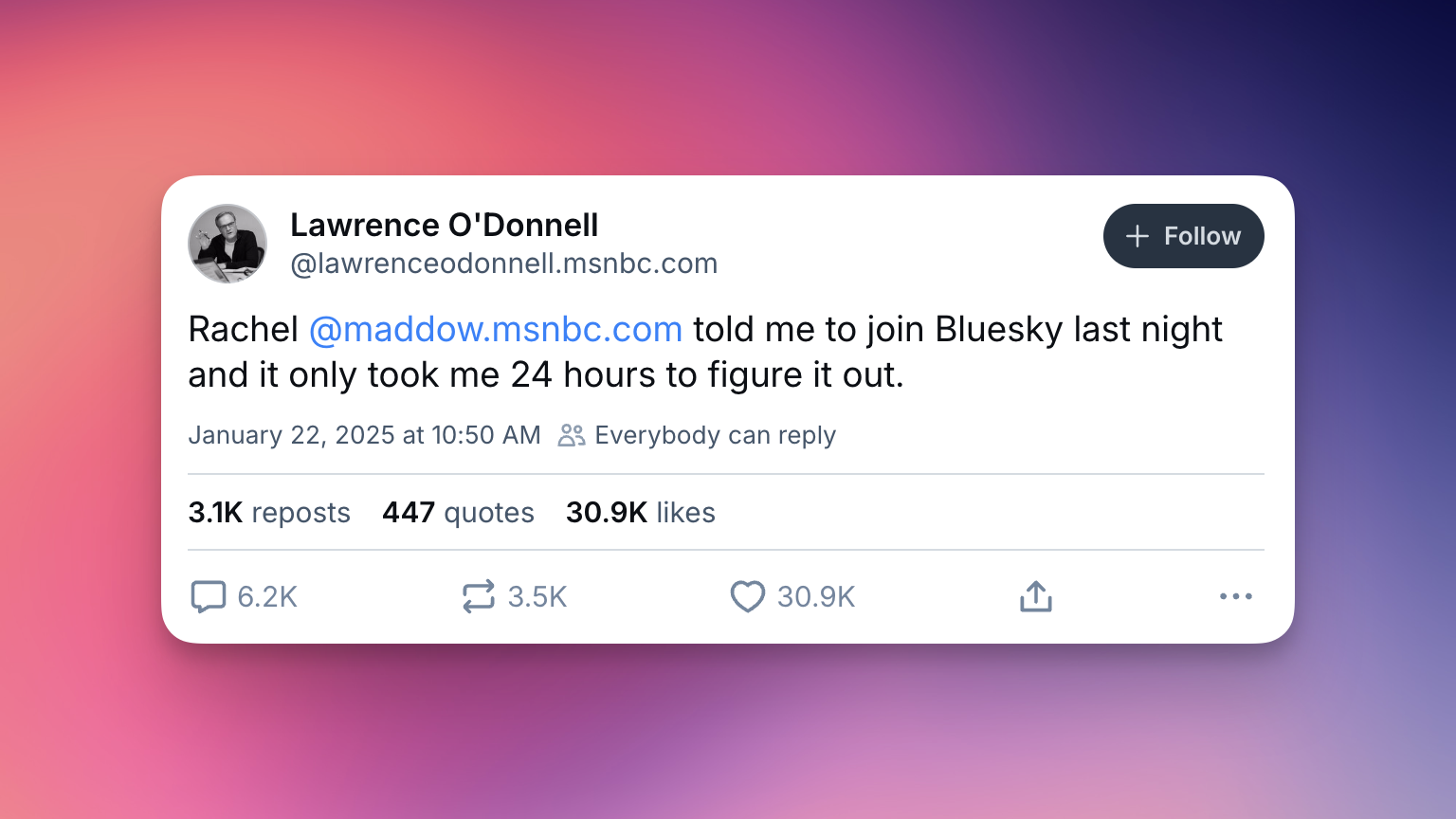
The platform emphasizes concise, impactful communication - each post should be a carefully crafted snapshot that captures your message effectively without unnecessary elaboration.
The Bluesky community values authenticity and clear communication. Experiment with different tones and styles - from professional to conversational to humorous - to discover what resonates with your audience and aligns with your voice. The results may pleasantly surprise you.
Character Limits
Bluesky enforces a 300-character limit for each post, encouraging concise and impactful communication. Rather than viewing this as a constraint, consider it an opportunity to craft more focused messages.
Lead with your core message, then elaborate if space permits. When you need to convey more complex ideas, create thoughtful threads instead of cramming everything into one post. While the character limit may seem restrictive initially, it promotes clarity and precision in your communication. Before publishing, review your post to ensure each word serves a purpose and your message remains crystal clear.
Best Practices for Crafting Bluesky Posts:
- Distill your message to a single, compelling takeaway
- Account for handle domains (e.g., ".bsky.social") in your character count when tagging users
- Utilize link cards efficiently - after pasting a URL, click "Add link card" at the bottom of the post window to generate a preview, then remove the raw link text to save space
- Strengthen your writing with active voice (e.g., "We launched a new feature" vs. "A new feature was launched by us")
- Incorporate widely-recognized abbreviations when appropriate (e.g., "AI" for "Artificial Intelligence")
- Write with precision - eliminate unnecessary phrases like "In my opinion" or "I believe that"
If you really want to post a long text post, use Bluesky's thread feature by simply clicking the "plus" button on the top right corner of the post window.
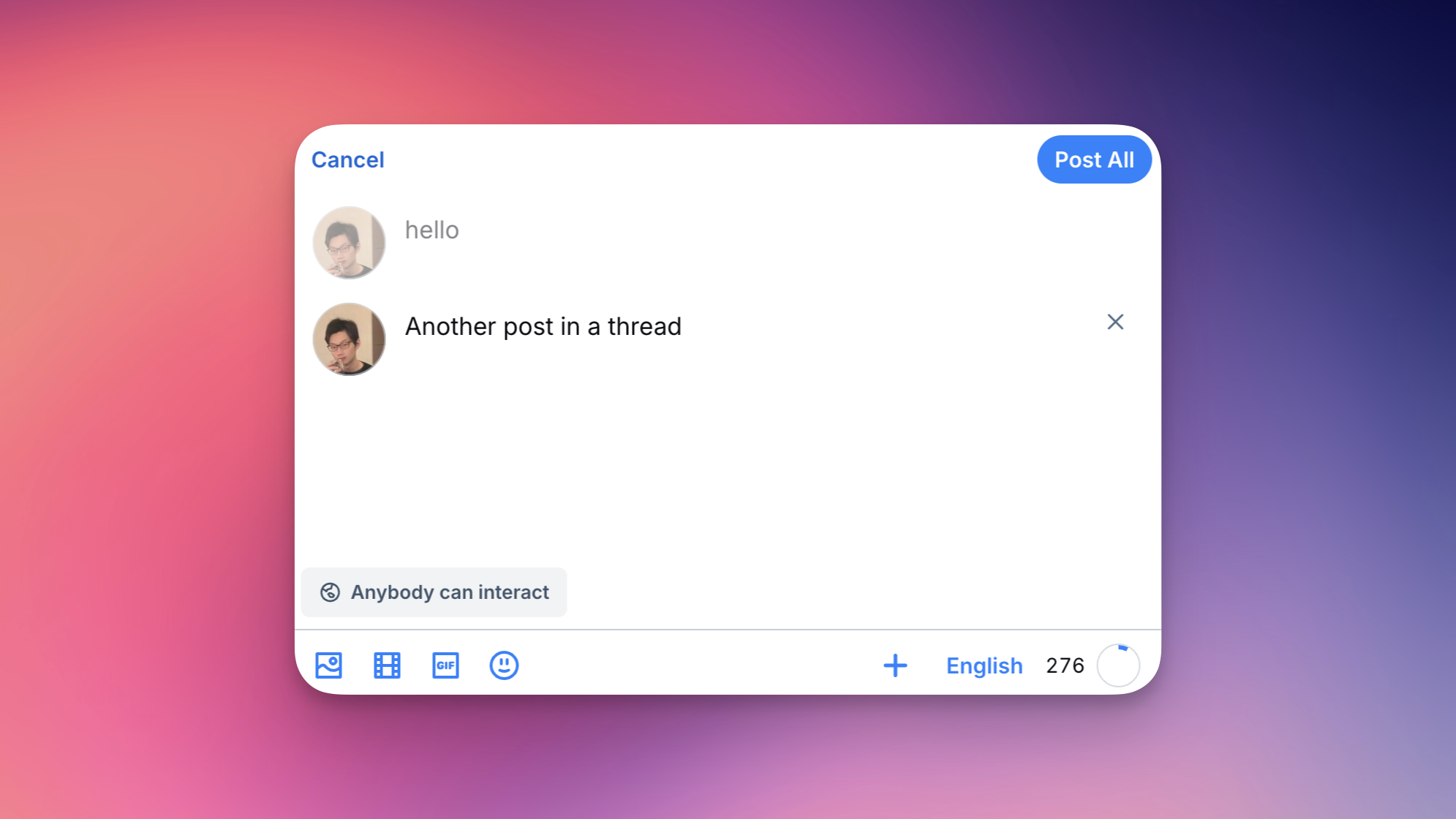
You can draft and post threads easily with Skyblaze.
Image Posts
Visual content plays a crucial role in making your Bluesky profile more engaging and professional. From eye-catching photos to polished graphics, well-crafted visuals can significantly enhance your posts and overall presence on the platform.
Let's explore the key specifications and best practices for optimizing images across different aspects of your Bluesky profile:
Image Post Specifications
While Bluesky offers flexibility with image sizes, following standard aspect ratios ensures optimal display across all devices:
- Portrait: 4:5 ratio
- Landscape: 16:9 ratio
- Square: 1:1 ratio
The platform supports high-resolution images, so prioritize sharp, clear visuals that maintain quality across different screen sizes.
Here's an excellent example demonstrating effective image usage:
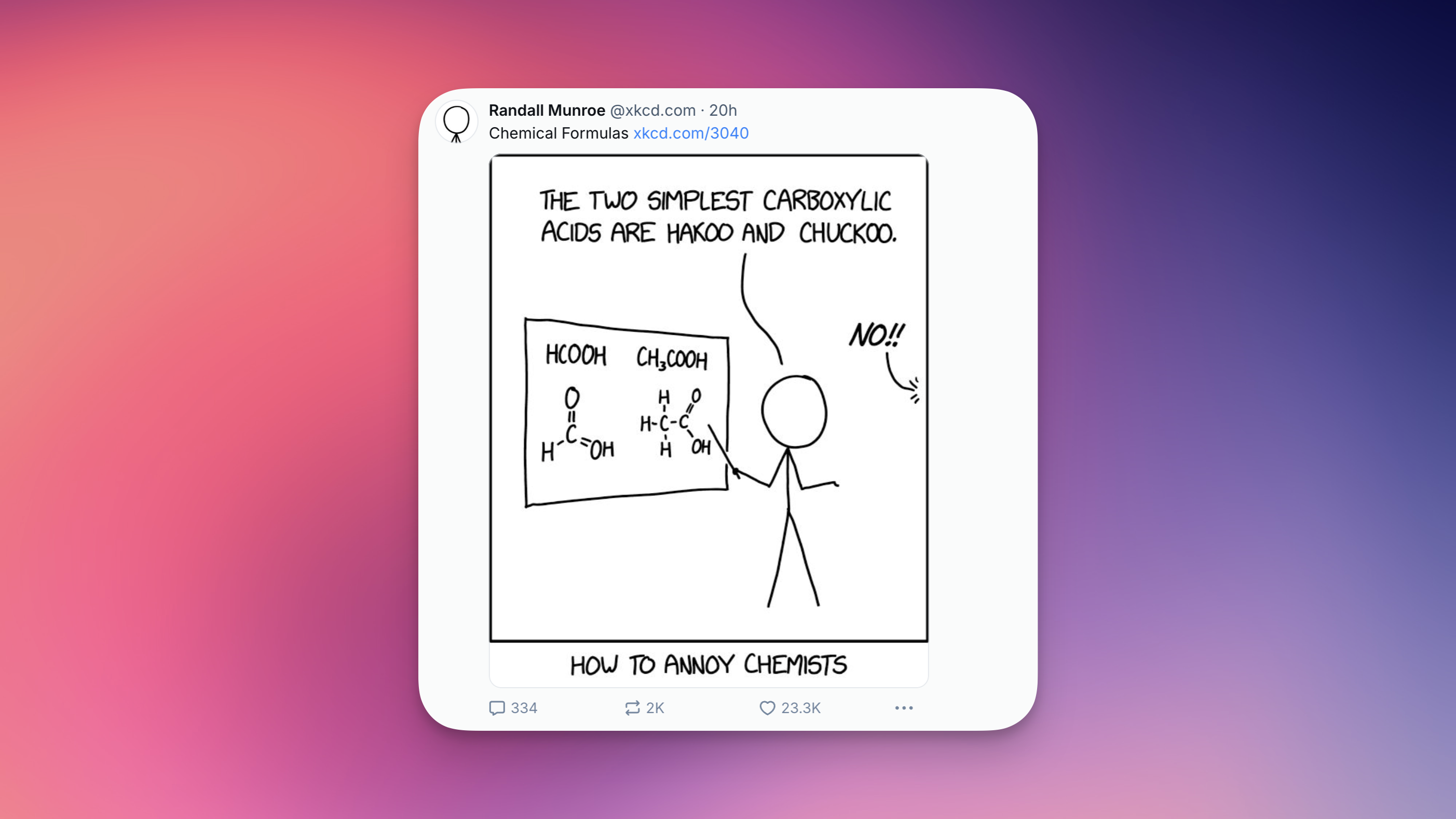
Notice how they've masterfully the image format with clear typography and a compelling call-to-action that drives engagement.
Profile Picture Specifications
For optimal profile picture display, use a 400 x 400 pixel square image. This dimension ensures your photo or logo fits perfectly within Bluesky's circular frame without any awkward cropping or distortion.

When using logos or branded graphics, ensure they're high-resolution and properly centered. Remember, your profile picture serves as your visual identity on the platform, so choose an image that authentically represents your brand or personality.
Banner Specifications
The ideal Bluesky banner size is 1500 x 500 pixels. This generous canvas allows you to showcase impactful visuals like landscapes, product displays, or creative designs that reflect your identity.
To ensure your banner looks pristine across all devices, keep essential elements centered and away from the edges where they might get cropped. A professionally designed banner creates an inviting first impression that encourages profile visits.
You can also add a small call-to-action arrow to your banner (see image above) to encourage users to follow you.
Best Practices for Image Optimization
Follow these guidelines to maximize the impact of your visual content:
- Leverage text overlays strategically to convey key messages when character limits are restrictive
- Maintain consistent aspect ratios (4:5 portrait, 16:9 landscape) for predictable display across devices
- Develop a cohesive color palette that aligns with your brand identity
- Use the recommended dimensions for profile pictures (400x400px) and banners (1500x500px)
- Center critical visual elements to prevent unwanted cropping
- Incorporate attention-grabbing design elements like bold typography or strategic color contrast
- Create and utilize consistent visual templates to maintain brand consistency
- Ensure all images are high-resolution and properly compressed for optimal loading times
Videos
Yes, Bluesky fully supports video content! This powerful feature allows you to engage your audience in ways that static images and text simply cannot match.
Video content on Bluesky offers versatile opportunities for engagement, whether you're:
- Sharing quick educational tips
- Demonstrating product features
- Offering behind-the-scenes glimpses
- Creating entertaining content
- Building personal connections with your audience
Here's an exemplary video post from Bluesky itself that demonstrates effective use of the platform's video capabilities:

Technical Specifications for Bluesky Videos To ensure optimal video quality and performance, follow these specifications:
- Maximum duration: 60 seconds
- Supported formats: MP4, MOV
- Maximum file size: 100 MB
- Recommended resolution: 1080p or higher
Best Practices for Creating Engaging Video Content To maximize the impact of your video content on Bluesky, consider these professional guidelines:
-
Optimize Duration
- Keep videos between 30-60 seconds
- Focus on concise, impactful messaging
- Maintain viewer engagement throughout
-
Create Compelling Openings
- Begin with an attention-grabbing hook
- Present intriguing questions or facts
- Use visually striking opening frames
-
Prioritize Accessibility
- Include clear, readable captions
- Ensure content is comprehensible without sound
- Use high-contrast text when necessary
-
Maintain Transparency
- Apply appropriate content labels
- Provide context when needed
- Clearly indicate sponsored content
-
Implement Strategic Looping
- Design seamless loop transitions
- Create content that benefits from repetition
- Use looping to reinforce key messages
These practices will help you create professional, engaging video content that resonates with your Bluesky audience while maintaining platform best practices.
Gifs
Bluesky fully supports GIF animations, offering a powerful way to enhance your posts with dynamic visual content. GIFs serve multiple purposes - from adding personality and humor to your posts, to expressing emotions and reactions that words alone can't capture.
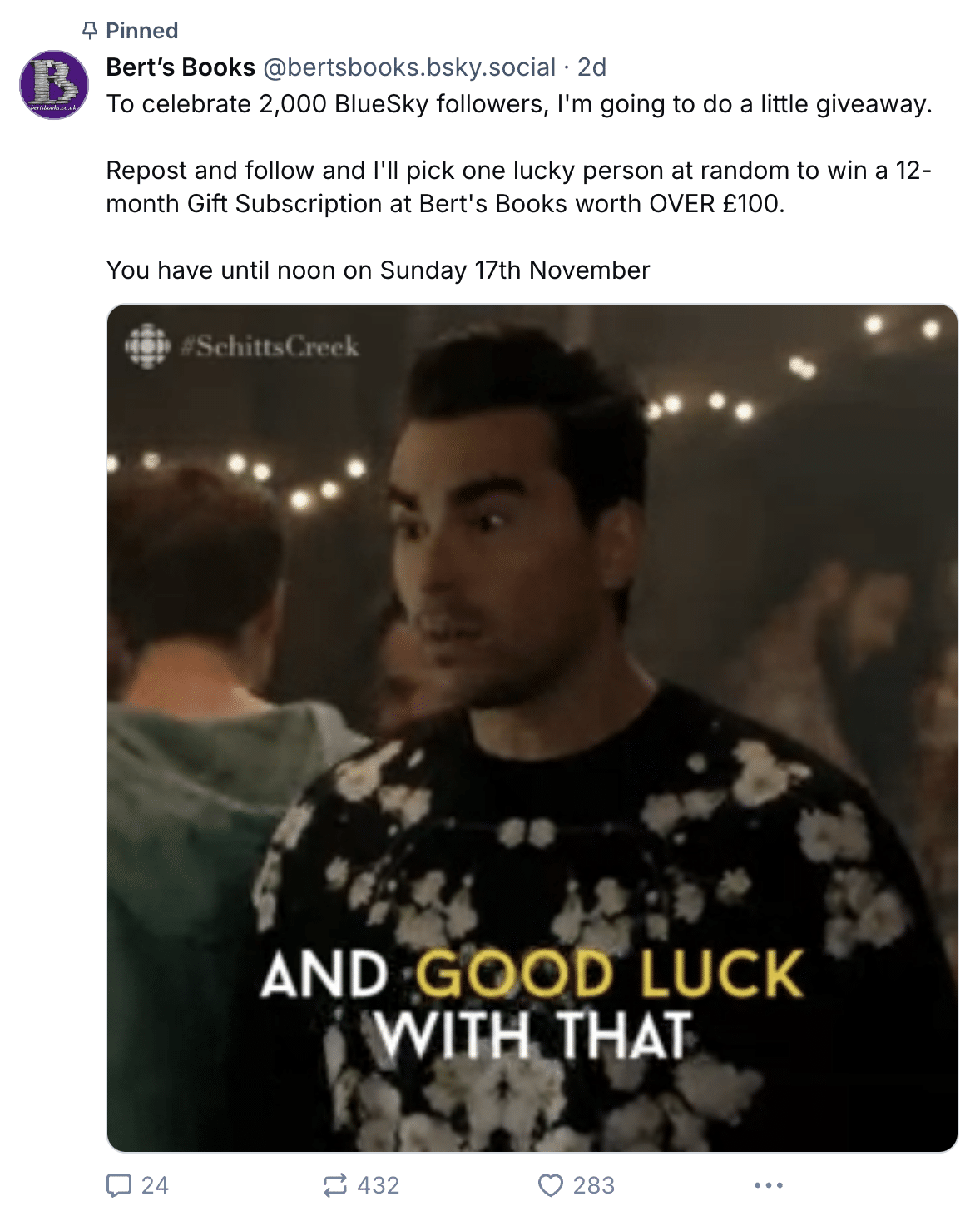
Let's explore everything you need to know about leveraging GIFs effectively on Bluesky.
Supported GIF formats and size restrictions on Bluesky
Bluesky integrates seamlessly with Tenor's extensive GIF library. While direct GIF uploads aren't currently supported, the platform provides access to millions of high-quality, curated GIFs through the built-in Tenor integration.
How to effectively use GIFs in your Bluesky posts
Here are expert tips for maximizing the impact of GIFs in your content:
-
Strategic Purpose: Use GIFs intentionally to reinforce your message, whether it's emphasizing a key point, reacting to trending topics, or injecting personality into your posts.
-
Brand Consistency: Select GIFs that align with your personal or brand voice. Maintaining visual consistency helps build a recognizable presence on the platform.
-
Visual Impact: Since users rapidly scroll through their feeds, prioritize GIFs with striking first frames to capture attention and encourage engagement with your content.
Link Embeds
Bluesky supports link embeds. It's easy - just type your link in the post window, and Bluesky will automatically generate a preview card. If helps users to understand the content of the link without having to leave the Bluesky app. You can also turn off the link embeds by clicking the X button on the preview card.
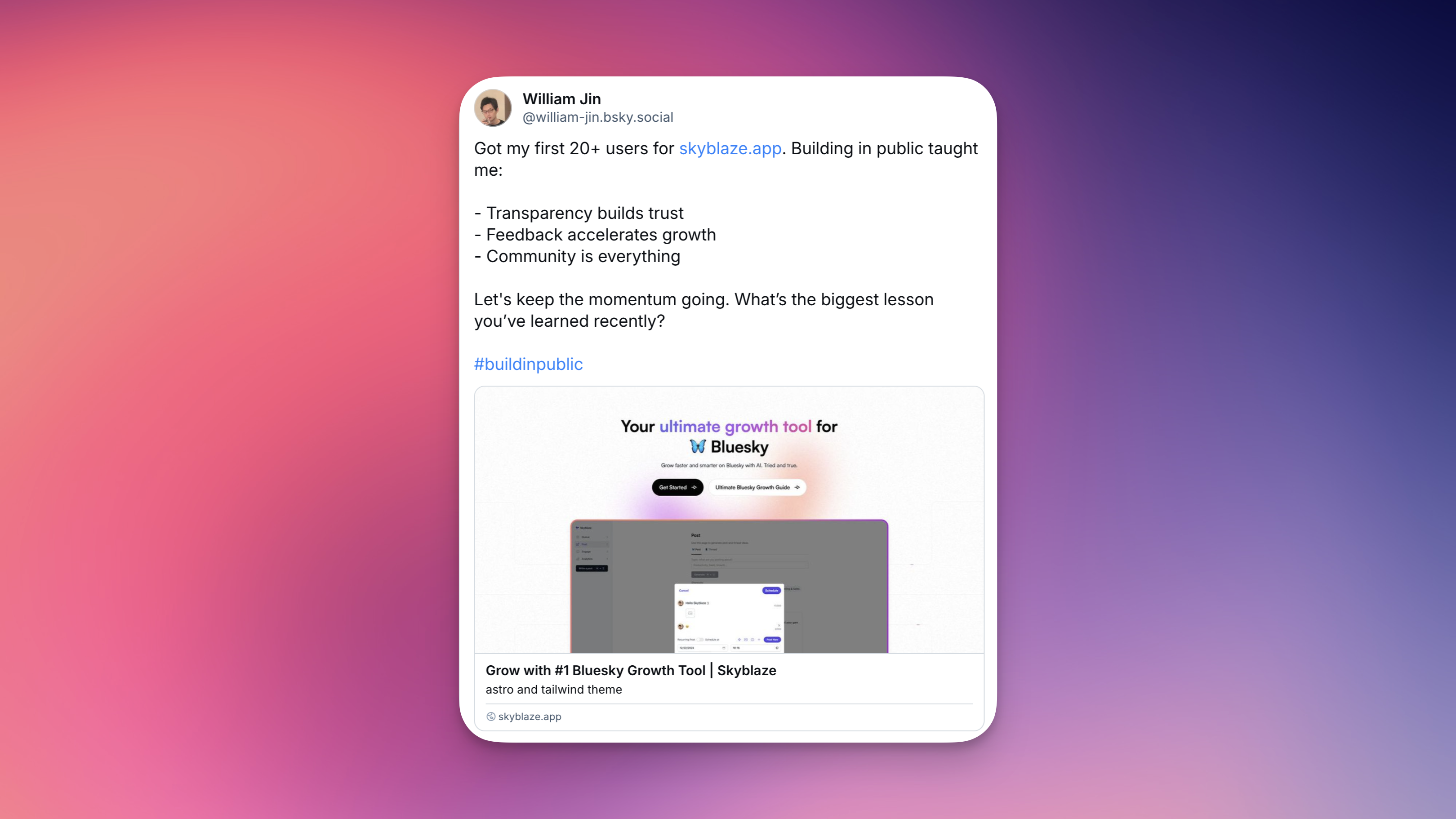
Hashtags and Mentions
Just like other social platforms, Bluesky supports hashtags and mentions in images. You can use up to 10 hashtags per post to increase discoverability. Users who follow these niches will be able to see your post. You can also mention other users by clicking "@" and selecting from the list of suggested accounts.
Essential Tips: Avoiding Common Mistakes on Bluesky Social Media Platform
Want to make the most of your Bluesky experience? Understanding what not to do is just as important as knowing best practices. Let's explore the key mistakes to avoid and how to optimize your presence on this growing social platform.
5 Critical Mistakes to Avoid on Bluesky
1. Inconsistent Posting Schedule
Maintaining an active presence on Bluesky is crucial for building your audience and influence. Here's why daily posting matters:
- Increases visibility in the feed algorithm
- Builds stronger connections with followers
- Creates more opportunities for engagement
- Helps establish your expertise in your niche
Pro Tip for Consistent Posting: While Bluesky doesn't offer native scheduling, tools like Skyblaze can help automate your posting schedule. This social media management platform allows you to:
- Plan content in advance
- Schedule posts for optimal times
- Maintain consistent presence without constant manual posting
- Track engagement and performance
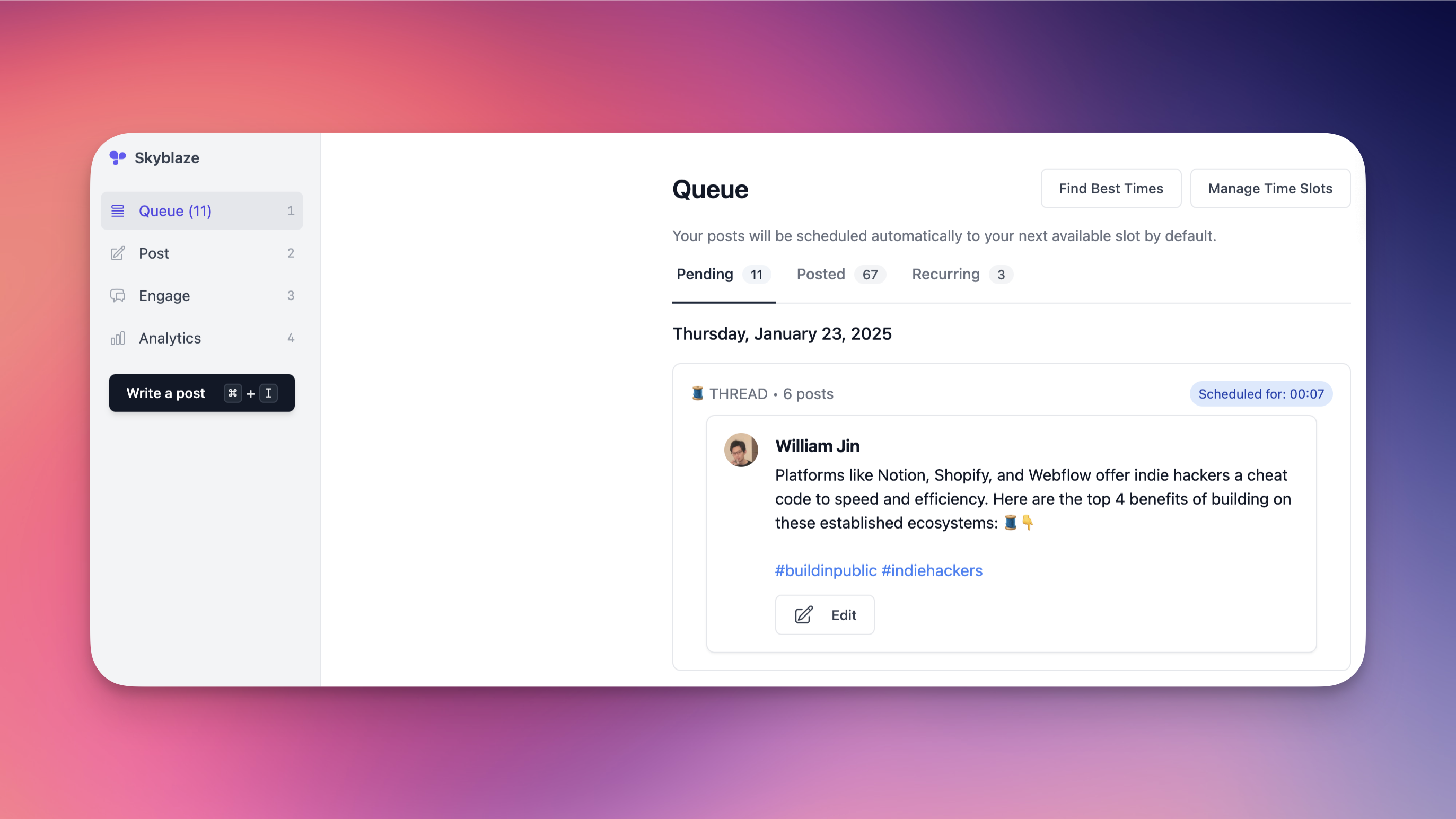
2. Excessive Hashtag Usage on Bluesky
Understanding how to effectively use hashtags on Bluesky can significantly impact your content's reach and engagement. Here's a comprehensive guide on hashtag best practices:
Optimal Hashtag Strategy:
- Keep your posts clean with 2-3 carefully chosen hashtags
- Focus on niche-specific tags relevant to your content
- Research trending hashtags in your industry
- Avoid spamming with irrelevant or generic tags
For example, instead of using #social #media #marketing, try more targeted tags like #BlueskySEO #ContentStrategy #SocialGrowth
Here's an example of a Bluesky post with right hashtags: focusing on the niche of building in public.

3. Poor Content Quality Due to Missing Proofreading
Since Bluesky doesn't offer post editing functionality in 2025, thorough proofreading is essential for maintaining a professional presence. Here's why it matters:
Impact of Post Errors:
- Reduced credibility with your audience
- Lower engagement rates
- Potential misunderstandings
- Decreased professional appearance
Pro Tip: Draft important posts in a dedicated writing tool before publishing. This extra step helps catch errors and refine your message for maximum impact.
4. Insufficient Audience Engagement
Bluesky's growing community offers unique engagement opportunities that many users overlook. Here's how to maximize your engagement strategy:
Key Engagement Actions:
- Respond promptly to comments and mentions
- Participate in relevant discussions
- Share valuable insights on others' posts
- Utilize direct messaging for networking
5. Violating Bluesky's Content Guidelines
Understanding and following Bluesky's content guidelines is crucial for long-term success on the platform. Here's what you need to know:
Content Moderation Framework:
- Community-driven moderation system
- Open-source safety tools
- Customizable space creation
- User-defined content preferences
Important Guidelines:
- No harmful or offensive content
- Avoid explicit material
- Respect community standards
- Report violations promptly
Consequences of Violations:
- Account restrictions
- Reduced visibility
- Potential account suspension
- Permanent bans for serious offenses
Remember: Bluesky's moderation system empowers users to create and maintain healthy online communities. Contributing positively helps build a more engaging and respectful platform for everyone.
Frequently Asked Questions
Can you schedule posts on Bluesky?
While Bluesky doesn't include native scheduling capabilities, several third-party tools offer robust scheduling features. Skyblaze is the leading Bluesky-native scheduler, offering:
- AI-powered content optimization
- Smart scheduling based on audience activity
- Built-in analytics and performance tracking
- Custom post templates and content library
Can I edit or modify Bluesky posts after publishing?
No, Bluesky does not currently support post editing after publication. To modify content:
- Delete the original post
- Create a new post with your corrections
- Consider using a text editor for drafting important posts
- Always proofread before publishing
However, Skyblaze allows you to draft, edit and schedule your posts in advance, helping you stay consistent and save time.
What are the best practices for posting on Bluesky?
To maximize your Bluesky content strategy:
- Follow character limits (300 characters per post)
- Optimize image sizes for best quality
- Use appropriate content warnings when needed
- Engage regularly with your audience
- Schedule posts during peak engagement times
Optimize Your Bluesky Content Strategy Today
In a nutshell, Bluesky offers powerful features for content creators, from rich media support to community engagement tools. By understanding these capabilities and following platform best practices, you can build a strong presence and grow your following effectively.
Want to be even more powerful? Try Skyblaze - the leading Bluesky-native scheduling platform designed to help you create, schedule, and optimize your content strategy with AI-powered tools and analytics.