Complete List of Bluesky Features & How to Use Them

Since its launch in 2021, Bluesky has emerged as a compelling alternative in the social media landscape, attracting 22 million users seeking a more open and decentralized platform. Founded under Jack Dorsey's vision and now led by CEO Jay Graber, Bluesky has grown from a promising concept of Twitter's alternative into a robust social network that prioritizes user control and community engagement.
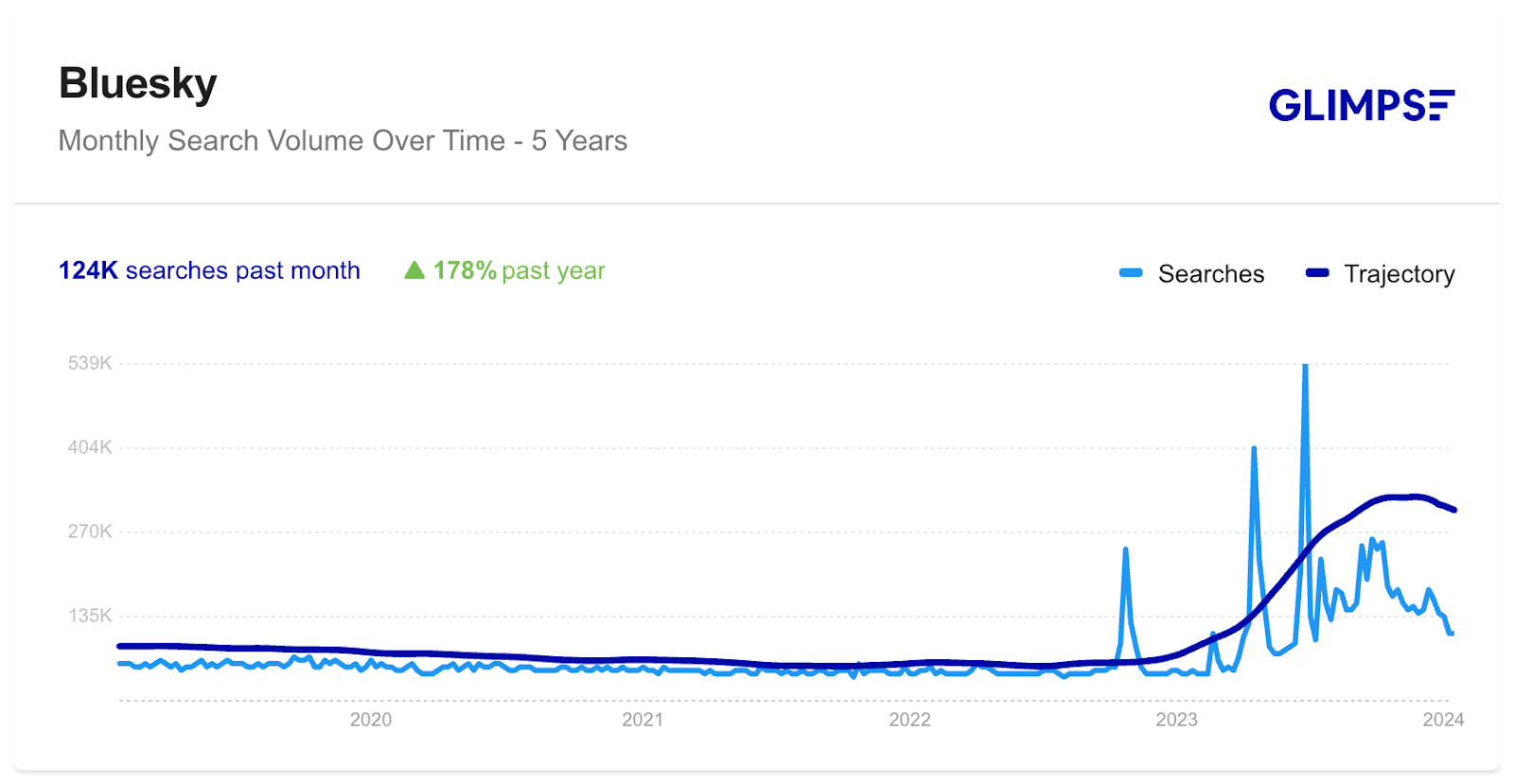
In this comprehensive guide, we'll explore the complete feature set that makes Bluesky unique, from its core functionality to its most advanced capabilities.
With Skyblaze, you can easily get more followers on Bluesky using AI-powered post scheduling, content generation, and reply engagement. Get started →
Essential Features
Post Creation and Engagement
Bluesky offers a familiar yet refined posting experience:
- Text Posts: Write updates up to 300 characters
- Media Support: Share up to 4 images per post with alt text support
- Rich Interactions: Like, repost, and quote posts
- Threading: Create connected conversations through replies
- Markdown Support: Format your posts with basic markdown syntax
Feed Experience
The platform provides multiple ways to consume content:
- Home Timeline: Chronological feed of followed accounts
- Algorithmic Feeds: "What's Hot" and discovery feeds
- Custom Feeds: Create and share personalized content streams
- Content Filters: Customize your viewing experience
Profile Management
Make your presence unique with:
- Custom Handles: Choose your preferred username
- Rich Profiles: Add bio, links, and profile media
- Domain Verification: Link your own domain for authenticity
- Self-Labeling: Add context to your profile and content
Privacy and Moderation
Bluesky was designed to be a more open and decentralized social media platform, and with that comes the responsibility of the users to moderate the content on the platform. Bluesky's feedback and moderation system is the key to its success.
User Controls
Take charge of your experience with:
- Mute & Block: Control who can interact with you
- Content Warnings: Label sensitive content appropriately
- Reply Controls: Choose who can respond to your posts
- Report System: Flag inappropriate content for review
Reporting a Post
Bluesky's comprehensive content moderation system allows users to easily report inappropriate content through its robust report-and-review system. The reporting process is straightforward: users can click any post, select 'Report', and choose from multiple violation categories to help moderators understand the issue.
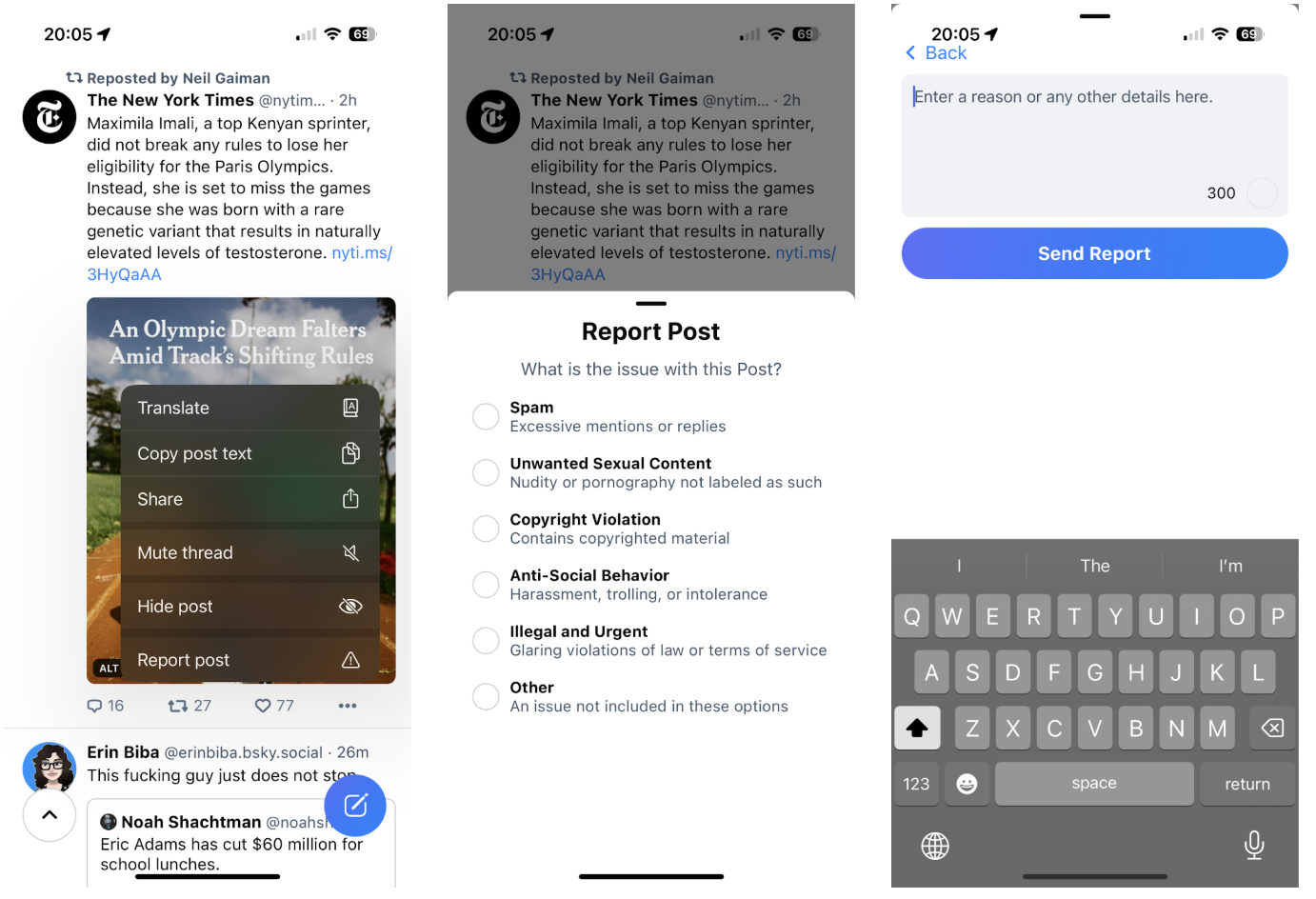
What sets Bluesky's moderation apart is its hybrid approach combining human expertise with advanced technology. Every report undergoes careful review by trained human moderators who evaluate context and nuance. Meanwhile, sophisticated automated tools scan content 24/7 to proactively flag potential violations, creating a highly effective two-layer moderation system.
The platform's innovative moderation approach continues to evolve based on community feedback and emerging challenges. While still developing, this user-centric moderation framework has already proven successful in maintaining platform safety while preserving open dialogue. The result is a more secure, transparent, and trustworthy social media environment that prioritizes both user freedom and community wellbeing.
Moderation Lists
Bluesky's powerful moderation lists feature gives users complete control over their feed content and interactions. These customizable lists allow you to block or mute specific accounts and content types, with the added benefit of community-sourced lists for collaborative content filtering.
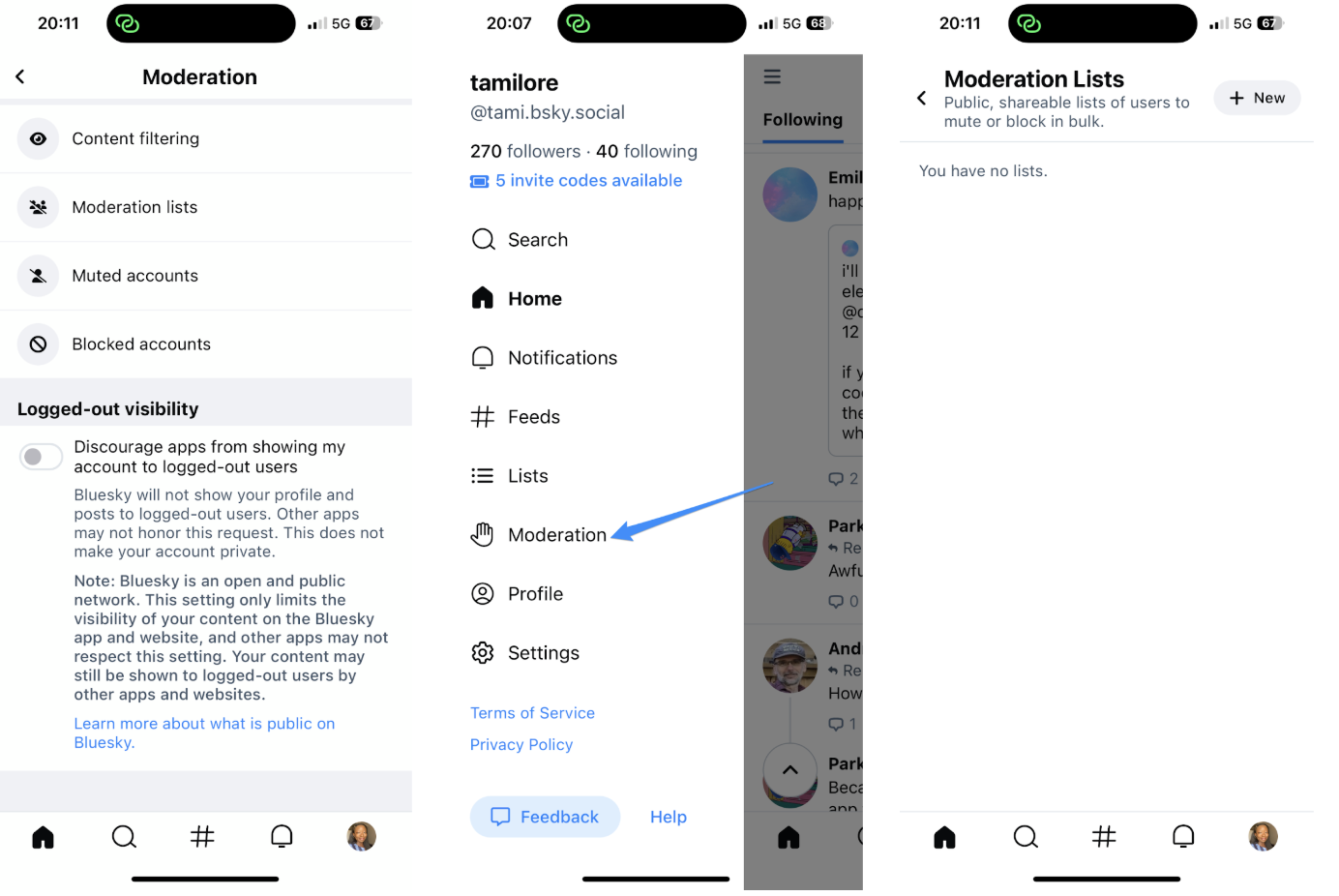
Step-by-Step Guide to Using Moderation Lists:
- Click the menu icon "≡" in the left sidebar
- Select "Moderation" from the menu options
- Choose "Moderation lists" to manage your preferences
- Add accounts or content to block/mute lists
- Review your blocked/muted accounts in the Moderation section
Alternative path: Access through Settings > Moderation > Moderation lists
Labeling
Bluesky's content labeling system provides powerful tools for content warnings and self-expression. Users can easily add content labels to their posts, making the platform safer and more inclusive. This essential feature helps protect sensitive viewers while enabling creators to share diverse content responsibly.
How to Label Your Posts:
- Click "New Post" to start composing
- Select the "Label" option below your post
- Choose from preset categories or create custom labels
- Add context about potentially sensitive content
Beyond content warnings, Bluesky's innovative "Labelers" system enables third-party tagging services that transform how users express identity and interests. Popular uses include:
- Displaying pronouns and gender identity
- Showing favorite sports teams and fandoms
- Highlighting professional credentials
- Indicating content creator specialties
- Marking trusted news sources
Explore the growing ecosystem of community-created labels in this comprehensive directory of Bluesky labelers. These tools help create a more informative and personalized social experience while maintaining content safety standards.
Reply Controls
Bluesky's Reply Controls feature gives users complete control over who can respond to their posts, creating a safer and more personalized social media experience. This powerful moderation tool allows you to:
- Limit replies to only your followers
- Allow everyone to reply (default setting)
- Disable replies completely
- Customize reply settings for each individual post, e.g. specific community can interact with your post
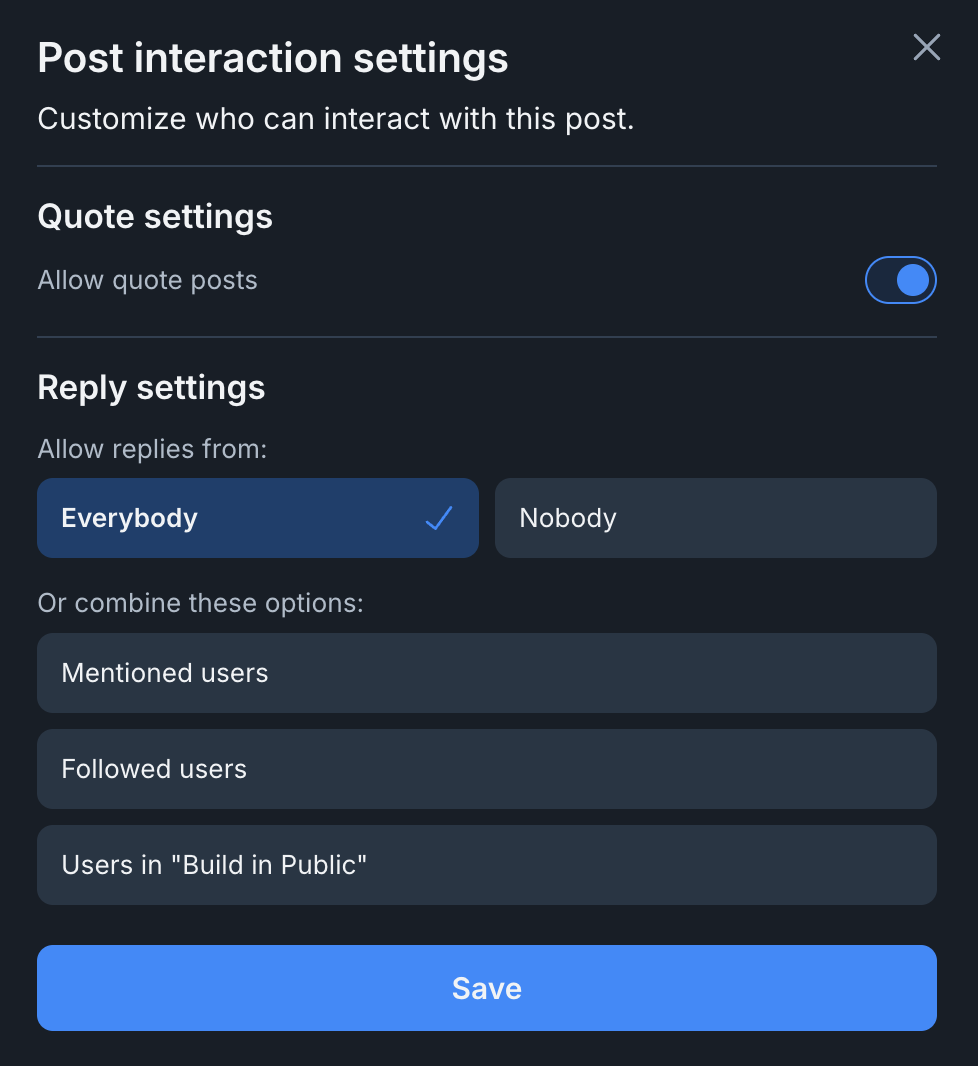
To use Reply Controls, simply click the "Reply Controls" button when composing a post and select your preferred option. This essential privacy feature demonstrates Bluesky's commitment to user empowerment and meaningful social interactions, setting it apart from traditional social platforms that offer limited control over engagement.
Community Standards
Bluesky maintains a healthy environment through:
- Active Moderation: Human-reviewed content reports
- Community Guidelines: Clear standards for behavior
- Appeal Process: Fair review of moderation decisions
- Automated Screening: AI-assisted content filtering
Power User Features
Starter Packs
Discover Bluesky's powerful Starter Packs - a creative tool that revolutionizes how you build your social network. These curated collections of accounts make it incredibly easy to connect with like-minded users who share your interests, hobbies, and passions. The best part? You can follow or block entire groups of accounts with just one click, saving you hours of manual account discovery.
Whether you're interested in tech, art, music, or any other niche, Starter Packs help you instantly plug into thriving communities. Browse through hundreds of carefully curated packs in the comprehensive directory of every Starter Pack available on Bluesky.

Learn more about how to use Starter Packs to get more followers Get more followers with Starter Packs.
Custom Domains
Want to stand out on Bluesky? Custom domains are a powerful feature that lets you replace the default .bsky.social handle with your own professional domain name (like @you@yourdomain.com). This verified ownership adds credibility and helps build your personal or brand identity on the platform.

Setting up your custom domain handle is simple:
- Go to Account Settings
- Click "Change Handle"
- Select "I have my own domain"
- Follow the DNS verification steps
- Once verified, your custom domain becomes your new Bluesky handle
This premium feature is especially valuable for businesses, creators, and professionals looking to maintain consistent branding across social platforms while verifying their authentic presence on Bluesky.
Learn more about how to set up a custom domain on Bluesky Set up a custom domain on Bluesky.
Custom servers/PDS
One of Bluesky's most powerful features is the ability to self-host your own Personal Data Server (PDS). This advanced capability gives users complete control over their data and account management while still remaining connected to the main Bluesky network.
Self-hosting on Bluesky means running your own server instance instead of using Bluesky's default hosted service. This works similarly to hosting your own website (like yourdomain.com) versus using a hosted platform (like yourname.wordpress.com).
Benefits of Self-Hosting Your Bluesky Account include:
- Complete Data Privacy: Full control over your personal data
- Enhanced Security: Implement your own security measures
- Custom Configuration: Tailor server settings to your needs
- Integration Support: Works with tools like Buffer for post scheduling
- Network Independence: Maintain your presence even if Bluesky's main servers are down
While most users opt for Bluesky's default hosted service, self-hosting provides tech-savvy users and privacy-conscious individuals with greater autonomy over their social media presence. The platform's decentralized architecture ensures that self-hosted accounts remain fully compatible with the broader Bluesky ecosystem.
Learn more about how to self-host your Bluesky account this tutorial.
Feed Preferences
Bluesky's powerful feed customization features give users complete control over their social media experience. The platform offers extensive feed preferences and viewing options that let you curate exactly what content appears in your timeline.
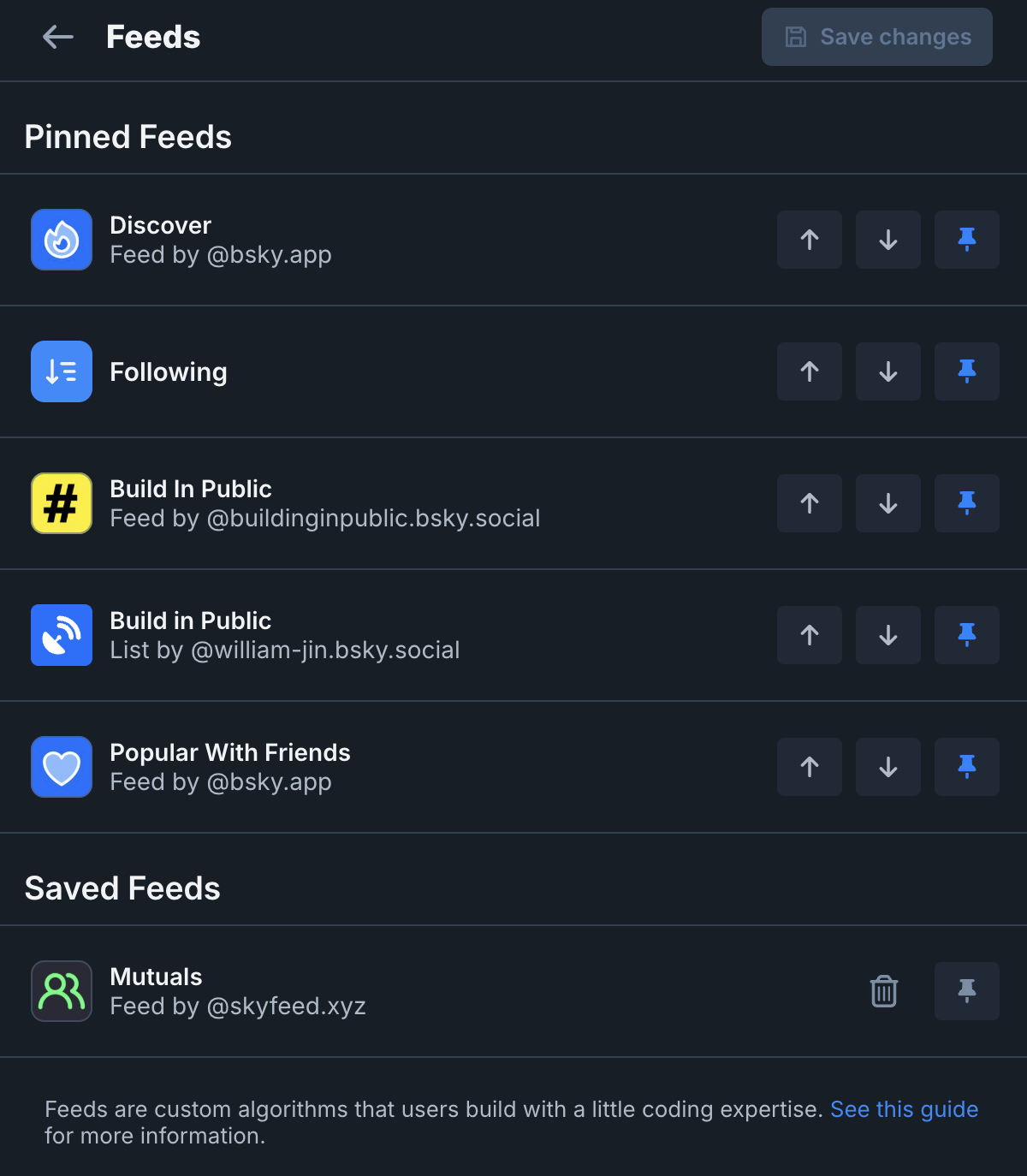
The app's settings menu provides granular control over how content appears in your feeds and threads:
- Sort posts by most recent or most engaging
- Filter content by language preferences
- Customize content visibility settings
- Adjust thread view preferences
- Set default feed sorting options
These customization options ensure you see the most relevant content while filtering out noise, creating a more personalized and engaging social media experience on Bluesky.
Hiding Posts
Bluesky's powerful 'Hide Post' feature gives users complete control over their content experience by allowing them to remove unwanted posts from their feeds. This content moderation tool helps create a more personalized and enjoyable social media experience. Here's how it works:
- When you encounter an unwanted post in your feed
- Click the post's menu options (three dots)
- Select 'Hide Post' from the dropdown menu
- The post will be instantly removed from your feed
This feature is especially useful for:
- Reducing content clutter
- Filtering out irrelevant posts
- Customizing your feed experience
- Managing what appears in your timeline
The hidden posts stay hidden across sessions, ensuring a consistently curated feed that matches your preferences.
User Experience
Visual Experience
Bluesky's integrated multimedia player seamlessly handles video and music content from popular platforms like YouTube and Spotify. Users can enjoy a smooth, native playback experience by simply clicking on media links within posts - no need to leave the Bluesky app. This built-in media player enhances engagement and makes content consumption effortless, setting Bluesky apart from traditional social platforms.
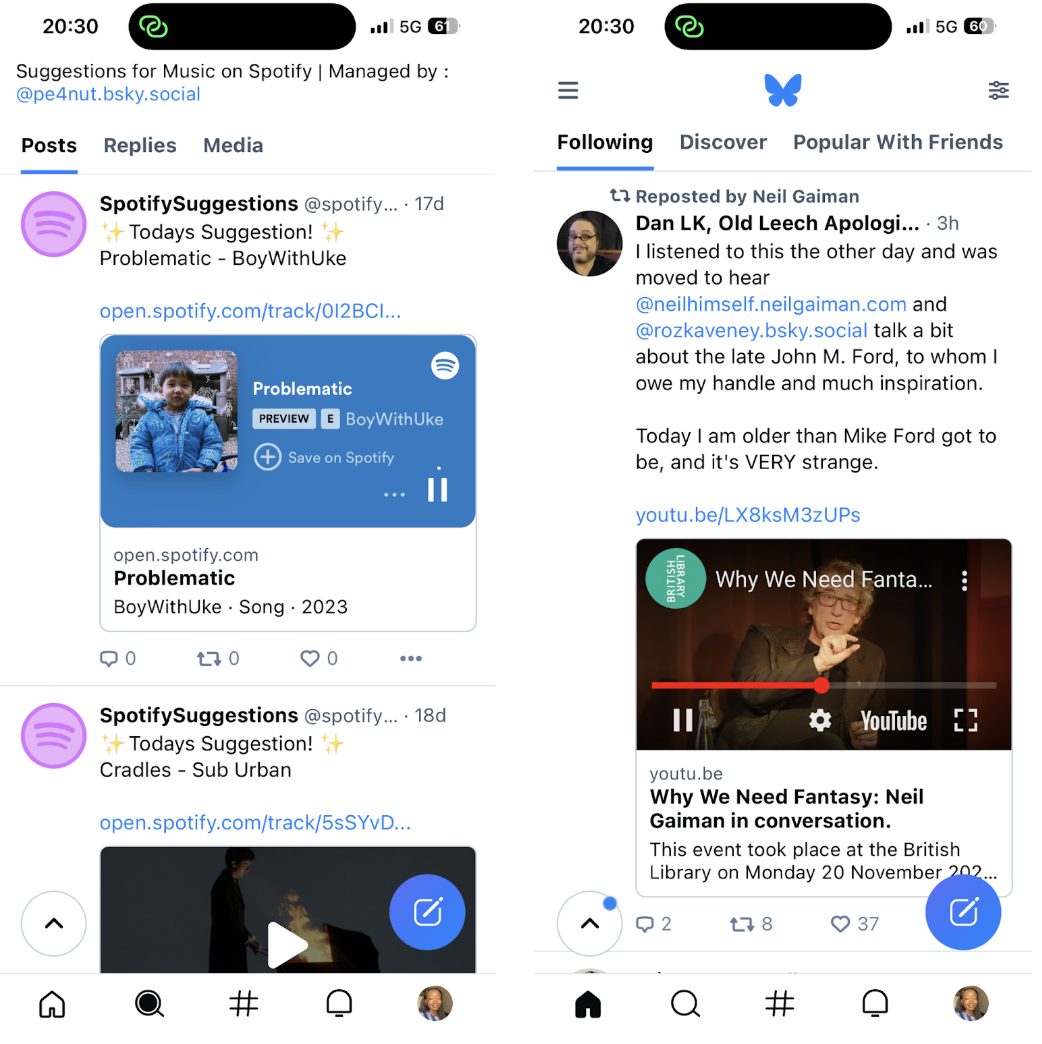
Key multimedia features:
- Direct YouTube video playback within posts
- Native Spotify music streaming integration
- Seamless in-app media experience
- No external app switching required
Likes
Bluesky's 'Likes' feature provides a dedicated tab where you can easily find and revisit all your favorite posts in one place. To access your liked posts on Bluesky, simply navigate to your profile and click the 'Likes' tab. This powerful content organization tool helps you build a curated collection of posts that matter most to you, whether they're important announcements, inspiring content, or posts you want to reference later. The chronological display makes it simple to browse through your liked content history.

Mentions Recommendations
Bluesky's intelligent mention recommendations feature automatically suggests relevant users when you type "@" in your posts. This smart tagging system displays a dropdown list of recommended accounts based on your following list and interaction history, making it quick and easy to mention other users. Simply start typing "@" followed by a name, and Bluesky will instantly show matching suggestions you can select with a single click.
Key benefits:
- Faster user tagging with smart suggestions
- Accurate username matching as you type
- Prevents typos in mentions
- Shows profile pictures for easy recognition
- Prioritizes frequently mentioned contacts
Emoji Picker
Bluesky's built-in emoji picker makes it easy to add expressive emojis to your posts. Simply click the emoji icon in the post composer to access hundreds of emojis across multiple categories. This feature enhances your posts with visual elements and helps convey emotions more effectively. The emoji picker is conveniently integrated into Bluesky's web interface, allowing quick emoji insertion without disrupting your writing flow.

Notification Management
Bluesky's powerful notification system keeps you instantly connected with your social network through real-time mobile alerts. The comprehensive notification features include instant updates for new followers, post likes, replies, reposts, and mentions.
To get started, simply visit your app settings and customize which types of notifications you want to receive. This seamless notification management ensures you never miss important interactions while maintaining full control over your social media engagement. The notification system works across both iOS and Android devices, delivering a consistent cross-platform experience.
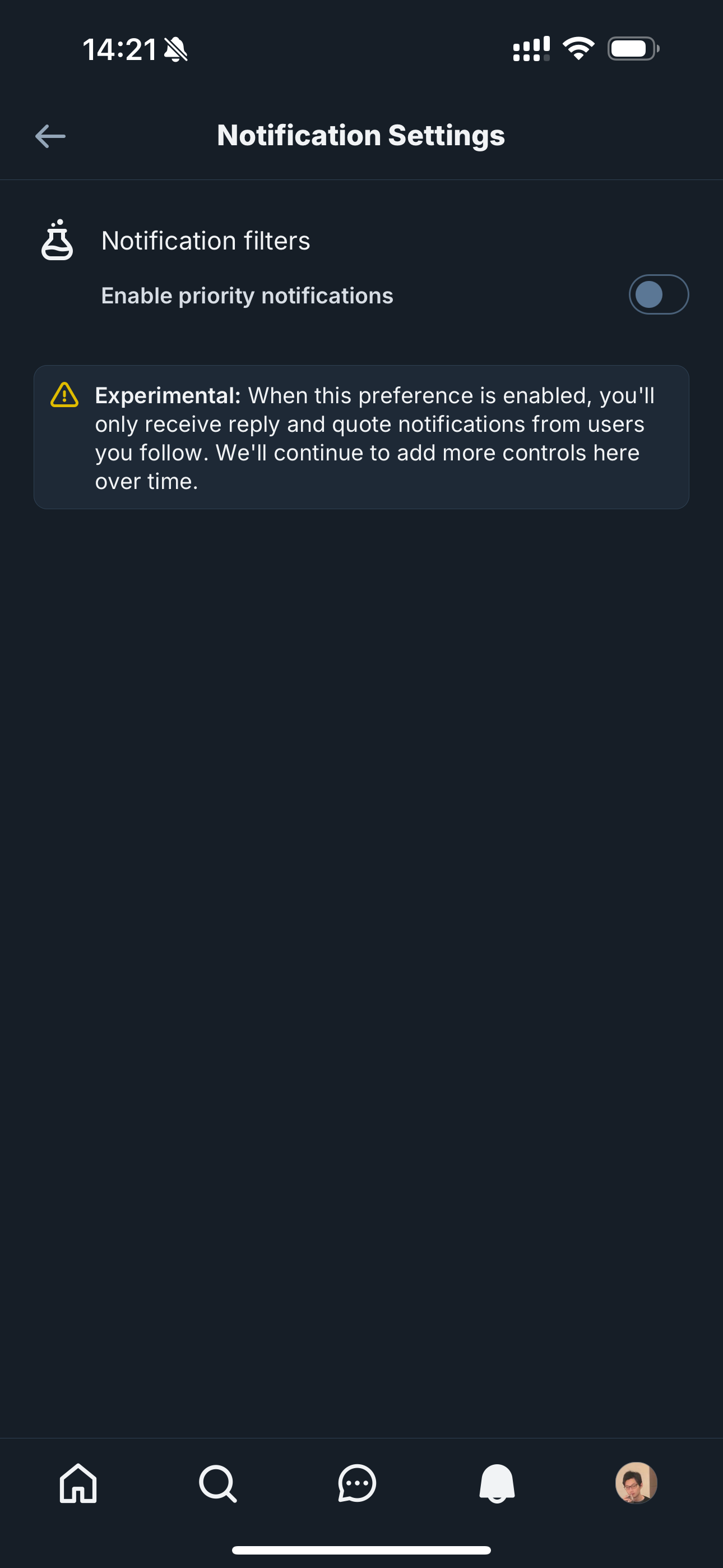
Direct Messages (DMs)
Bluesky's Direct Messages (DMs) feature allows users to send private messages to each other. To send a DM, simply click the "Message" button on a user's profile and start typing your message.
Users can also customize their DM settings to control who can send them messages.
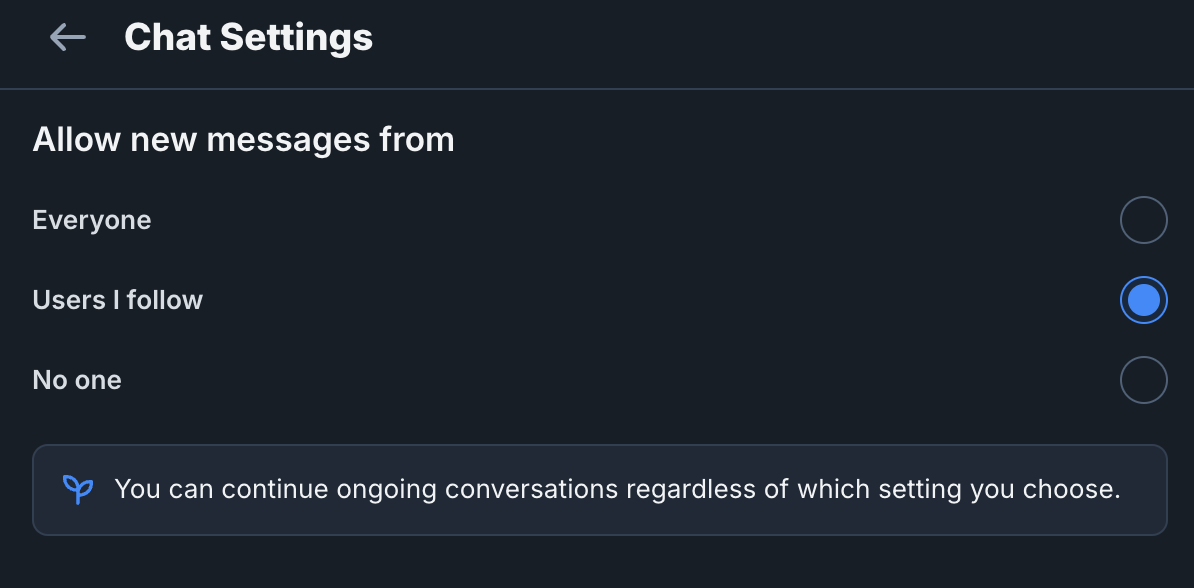
Bluesky vs. Twitter/X vs. Instagram Threads Feature Comparison
Here's a comprehensive feature comparison to help you choose the right social media platform.
| Feature | Bluesky Social | Twitter/X | Instagram Threads |
|---|---|---|---|
| User Experience | Clean, intuitive interface with essential social features like posts, reposts, and likes | Full-featured platform with extensive customization and tools | Streamlined interface focused on conversations and threading |
| Decentralization | Fully decentralized with AT Protocol, enabling user choice and data portability | Centralized platform with limited user control | Centralized platform integrated with Meta ecosystem |
| Content Moderation | Transparent, community-driven moderation with custom feed controls | Corporate-controlled moderation with varying consistency | Meta-managed moderation following Instagram guidelines |
| Social Features | Growing feature set including custom feeds, rich media support, and thread creation | Complete social toolkit with spaces, lists, and advanced search | Basic features focused on threaded conversations and Instagram integration |
| Active Users (2024) | Fast-growing platform with 20+ million registered users | Established network with 500M+ monthly active users | Rapidly expanding with 95M+ active users as of January 2024 |
| Data Privacy | Strong privacy focus with user data control and portability | Commercial data collection with targeted advertising | Extensive data collection integrated with Meta's advertising network |
| Platform Access | Invite-only beta access ensuring controlled growth | Open registration available worldwide | Free access through Instagram account |
Key Differences and Platform Strengths
- Bluesky Social excels in:
- Decentralized architecture for better privacy
- Community-driven content moderation
- Growing developer ecosystem
- User data ownership and control
- Twitter/X leads in:
- Established user base and content
- Advanced feature set
- Real-time news and updates
- Third-party integration support
- Instagram Threads offers:
- Seamless Instagram integration
- Focus on conversational features
- Meta platform reliability
- Mobile-first experience
Choose Bluesky if you value data privacy and community-driven social networking. Opt for Twitter/X when you need comprehensive features and broad reach. Consider Threads if you're already invested in the Instagram ecosystem and prefer simplified conversations.
Conclusion
Bluesky represents a new generation of social platforms where user empowerment meets community engagement. Whether you're new to the platform or a seasoned user, understanding and utilizing these features will help you make the most of your Bluesky experience.