Bluesky Adult Content Settings in 2025: View or Hide NSFW Content
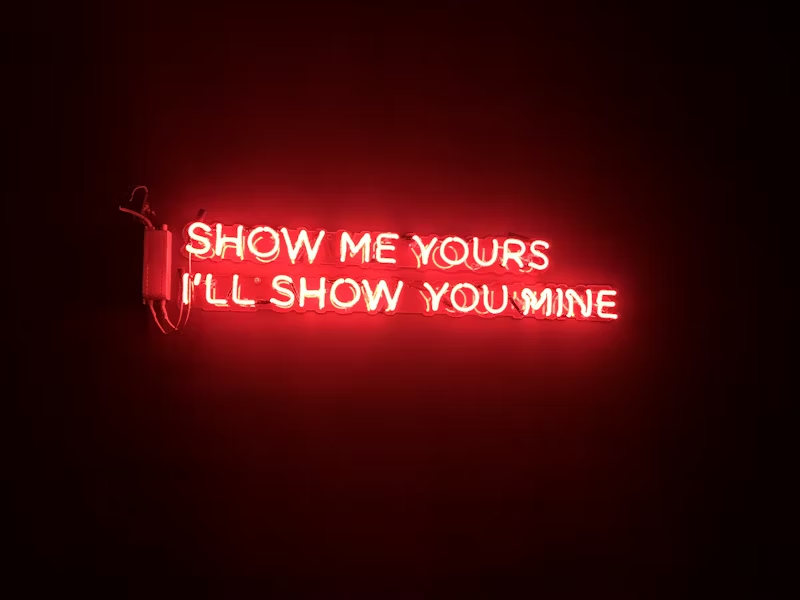
This complete guide covers everything you need to know about Bluesky's NSFW content settings and filters. As the platform has grown to over 22 million users, having control over the content you see (or share) has become more important than ever.
In this comprehensive guide, you'll learn:
- How to enable adult content viewing on Bluesky
- Step-by-step instructions to hide NSFW content
- Troubleshooting tips for content filtering issues
- Best practices for labeling adult content on your account
- How to properly schedule and manage NSFW posts
- Understanding Bluesky's content moderation policies
Whether you're a content creator or casual user, we'll walk you through Bluesky's powerful content filtering system that puts you in control of your feed. And yes - Bluesky does allow NSFW content when properly labeled and managed.
Understanding Bluesky's Content Filtering System
Bluesky takes a unique approach to content moderation that empowers users to control what they see. The platform uses a combination of:
- User-defined content filters
- Community-driven moderation
- AI-assisted content detection
- Self-labeling by content creators
This multi-layered approach ensures a safer and more personalized experience for everyone on the platform.
How to Manage Adult Content Settings
Viewing Adult Content
To enable viewing of adult content on Bluesky:
- Open your Bluesky settings (look for the ⚙️ icon)
- Navigate to "Moderation"
- Choose your preferred setting:
- Show: Displays all adult content without warnings
- Warn: Shows a warning before displaying adult content
- Hide: Completely hides adult content from your feed
You can also set your preferred setting for non-sexual nudity (e.g. artistic nudes).
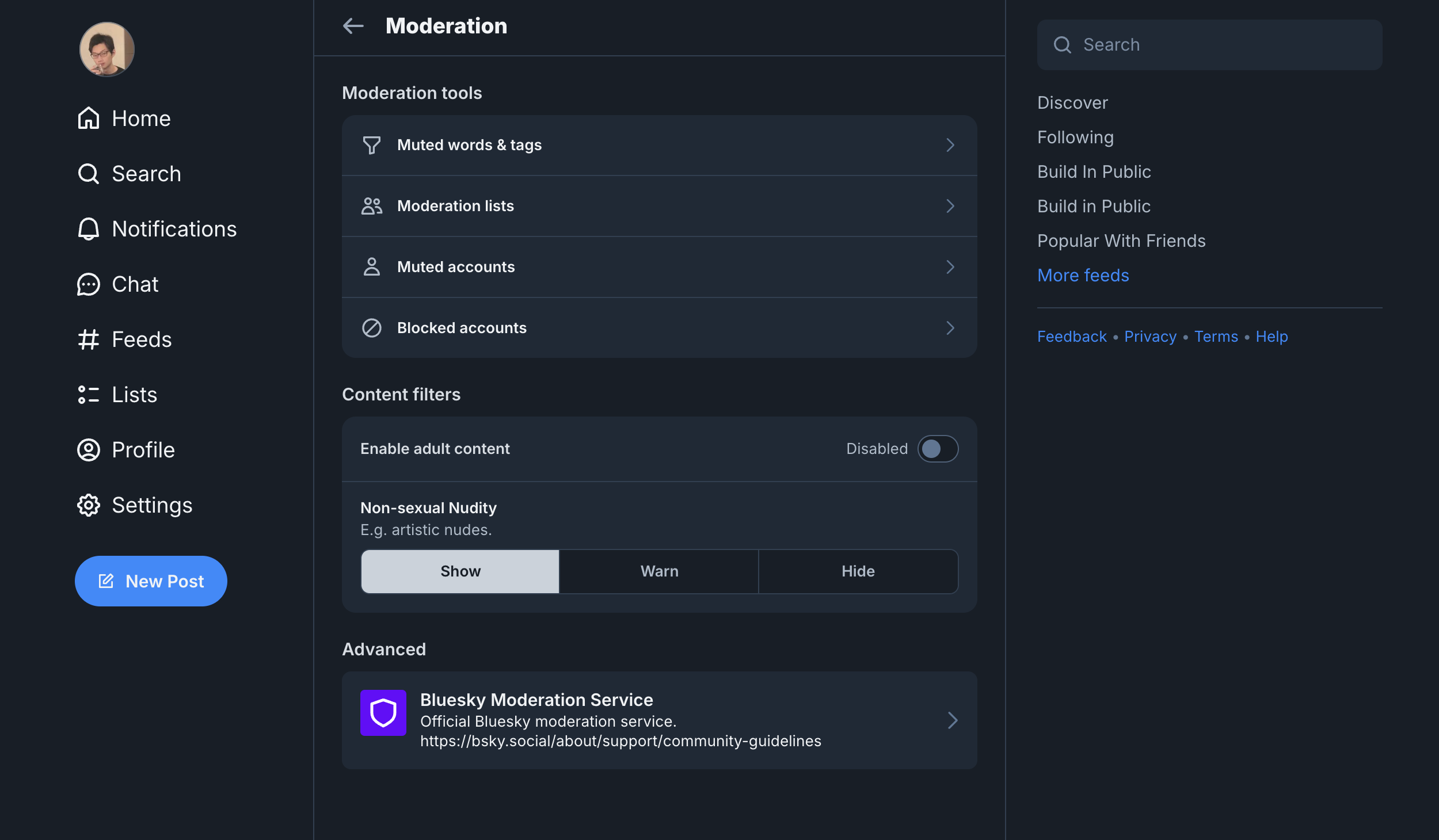
If you're using the mobile app and can't change these settings, try logging in through the web interface first. More settings about Bluesky's content moderation here.
Hiding Adult Content
If you want to block NSFW content or adult material on Bluesky, the platform offers simple content filtering options through these steps:
- Navigate to your Bluesky Moderation Settings
- Look for the "Content Filters" section under Moderation
- Choose your preferred content filtering level:
- Select "Hide" to completely block all adult content from appearing
- Choose "Warn" to see content warnings before viewing adult material
- Save your preferences to apply the filters
- Important: Mobile users need to log in via desktop browser to modify these settings
When you enable "Hide" mode, Bluesky's content filtering system automatically removes all posts tagged as adult or NSFW content from your feed, creating a family-friendly browsing experience.
The "Warn" setting provides more flexibility - adult content remains visible in your feed but appears behind a content warning overlay. You can click through the warning if you want to view the content, maintaining control over what you see while browsing.
Troubleshooting NSFW Content Settings: A Simple Solution
If you're having trouble enabling adult content settings on your Bluesky mobile app, follow this proven troubleshooting process that has helped many users resolve their settings issues:
- Completely sign out of your Bluesky mobile application
- Visit Bluesky's website (bsky.app) through your desktop browser
- Navigate to Settings and temporarily disable all adult content
- Re-enable adult content settings one by one
- Set each content category to "Warn" mode
- Log back into your mobile app
After completing these steps, you should now see a "Show" option next to any adult content posts in your feed. Additionally, your mobile app should now allow direct modification of adult content settings without requiring desktop access. This method has successfully fixed settings sync issues for thousands of Bluesky users experiencing similar problems.
What Happens If You Get a Bluesky Adult Content Label Put on Your Account?
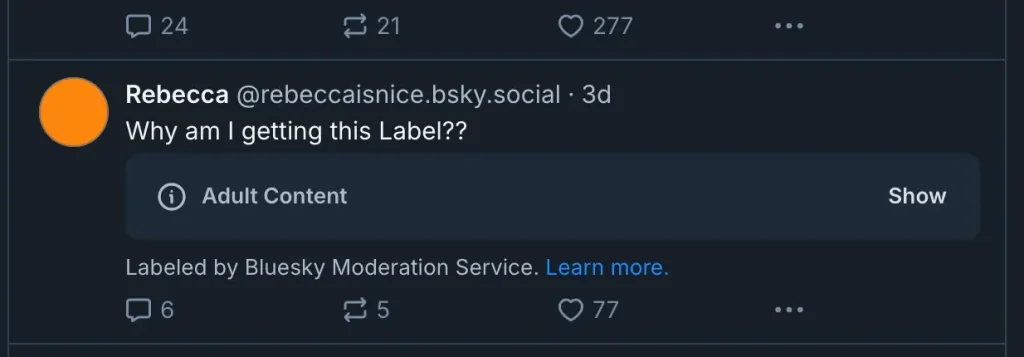
When Bluesky's moderation system detects potentially suggestive content in your posts, it may automatically apply an "adult content" label to your account. While this can happen accidentally with innocent content like selfies (see image above), here's what you need to know:
Your content visibility will be affected in the following ways:
- Posts will be hidden from users who have adult content disabled
- Users who allow adult content can still see your posts normally
- Your growth potential remains intact since interested followers can still find you
- Users have control over their content filters and can adjust settings to see or hide your posts
The platform may implement restrictions if you consistently post adult content without proper labels. However, you can maintain an active presence by using scheduling tools like Fedica that allow you to add appropriate content labels.
Understanding AI Moderation Limitations:
- The system learns from training data which may contain inherent biases
- Natural language nuances and context are challenging for AI to interpret
- Rapidly evolving terminology makes it difficult for AI to stay current
- False positives can occur, flagging innocent content inappropriately
- The process is automated without human review
If your account receives an incorrect adult content label, you can submit an appeal through Bluesky's issue reporting system. The moderation system continues to evolve and improve over time.
How to Make a NSFW Bluesky account
First, create a new Bluesky account if you don't already have one. Once logged in, navigate to your account settings and enable adult content viewing in the content filtering section under Moderation Settings.
When sharing NSFW content, always use the built-in "Content Warning" feature available in the app. You can also add content warnings when scheduling posts through third-party tools. Make sure to select specific labels that accurately describe your content type, whether it's nudity, strong language, or other adult themes.
Keep in mind that Bluesky's algorithm uses these labels to suggest similar content to users based on their previous interactions. Proper labeling helps personalize the user experience while maintaining appropriate content moderation across the platform.
The labels you choose or receive from moderation services will affect how your content is distributed and who can see it. This system ensures users have control over the type of content they encounter while allowing creators to reach their intended audience.
Frequently Asked Questions
Are likes public on Bluesky?
Yes, likes are public on Bluesky. Anyone can see who has liked a particular post. You can mute accounts to hide your likes from them.
How do I allow adult content on BlueSky?
To allow adult content on Bluesky, you’ll need to adjust your content filtering settings within the app.
Open the Bluesky app and navigate to your settings. Look for the "Moderation" section in your settings. Here you'll find options to:
- Enable Adult Content: Shows posts marked as containing adult content
- Customize Content Warnings: Control how sensitive content is displayed (with warnings, hidden, etc.)
Note: Available settings may vary based on your Bluesky app version. Adjust these preferences to customize your content viewing experience.
Does BlueSky allow 18+ content?
Yes, Bluesky permits adult (18+) content with some important caveats:
- Users have full control over viewing adult content through their settings
- All content must comply with Bluesky's terms of service and community guidelines
- Illegal or harmful content is strictly prohibited, regardless of age rating
How to view mature/adult content in Bluesky?
To view mature content on Bluesky:
- Open your Bluesky app settings
- Navigate to the "Moderation" section
- Find the content filtering options
- Enable "Adult Content" to view mature posts
- Customize your content warning preferences
These settings let you personalize how mature content appears in your feed.
How do I enable adult content blocking?
To block adult content on Bluesky:
- Open your Bluesky app settings
- Go to the "Moderation" section
- In content filtering options:
- Disable "Adult Content" to block mature posts
- Adjust warning levels for sensitive content
- Choose how warnings are displayed
This ensures you won't see unwanted adult content while using Bluesky.
Does Bluesky support videos?
Yes, Bluesky supports video content.
Does Bluesky allow NSFW content?
Yes, Bluesky allows NSFW content with important guidelines:
- Users control their exposure through content filtering settings
- All content must follow platform terms of service
- Illegal or harmful content is prohibited
How to access explicit content on Bluesky?
To view explicit content:
- Open Bluesky app settings
- Navigate to "Moderation"
- Under content filtering:
- Enable "Adult Content"
- Set your preferred warning display options
Remember: All content must still comply with Bluesky's community guidelines.
Is nudity permitted on Bluesky?
Bluesky allows nudity with specific parameters:
- Users can control visibility through content settings
- Content must comply with platform guidelines
- No illegal or harmful content is permitted
- Proper content warnings must be used
How do I create a Bluesky account?
To join Bluesky:
- Visit bsky.app
- Enter your invite code
- Create your account:
- Choose a username
- Provide email address
- Set password
- Verify your email
- Start exploring!
For detailed setup instructions with images, visit this detailed guide.
What content is prohibited on Bluesky?
Bluesky prohibits:
- Illegal content (including CSAM, violent threats, hate speech)
- Harmful content (promoting violence, harassment, discrimination)
- Spam (manipulative or repetitive content)
- Platform manipulation attempts
Looking Ahead
As Bluesky continues to evolve, we expect to see:
- More sophisticated content filtering options
- Enhanced creator tools for content labeling
- Improved AI-assisted content detection
- Better integration with scheduling tools
Final Thoughts
Managing adult content on Bluesky is about finding the right balance between expression and responsibility. Whether you're a viewer or creator, understanding these settings helps create a better experience for everyone on the platform.