What is Bluesky Social and How to Use it: Everything about this Best X Alternative

Bluesky Social has emerged as one of the most promising alternatives to X (formerly Twitter), as many users are looking for leaving X and joining Bluesky. It has reached over 20 million users by early 2025. In November 2024, Bluesky had tallied 15 million users, gaining more than 1 million new members in just one week. Created by Twitter co-founder Jack Dorsey, this innovative platform offers a unique decentralized approach to social networking. In this comprehensive guide, we'll walk you through everything you need to know about using Bluesky Social.
Read more about how to migrate from X to Bluesky and keep your existing followers here.
What is Bluesky Social?
Bluesky is a decentralized social media platform that launched in 2023 under CEO Jay Graber. What sets it apart from traditional social networks is its decentralized nature - no single company controls it. This means users have more control over their content and can even take their account, followers, and posts with them if they switch to another platform using the same protocol.
Key features that make Bluesky unique:
- Decentralized network architecture
- Account portability
- Customizable feeds
- Enhanced content moderation options
- Custom domain verification
Getting Started with Bluesky
How to Create Your Account
-
Download the App (or sign up on the website)
-
Visit bsky.app on desktop or download from App Store/Google Play
-
Click "Create account" to create your account
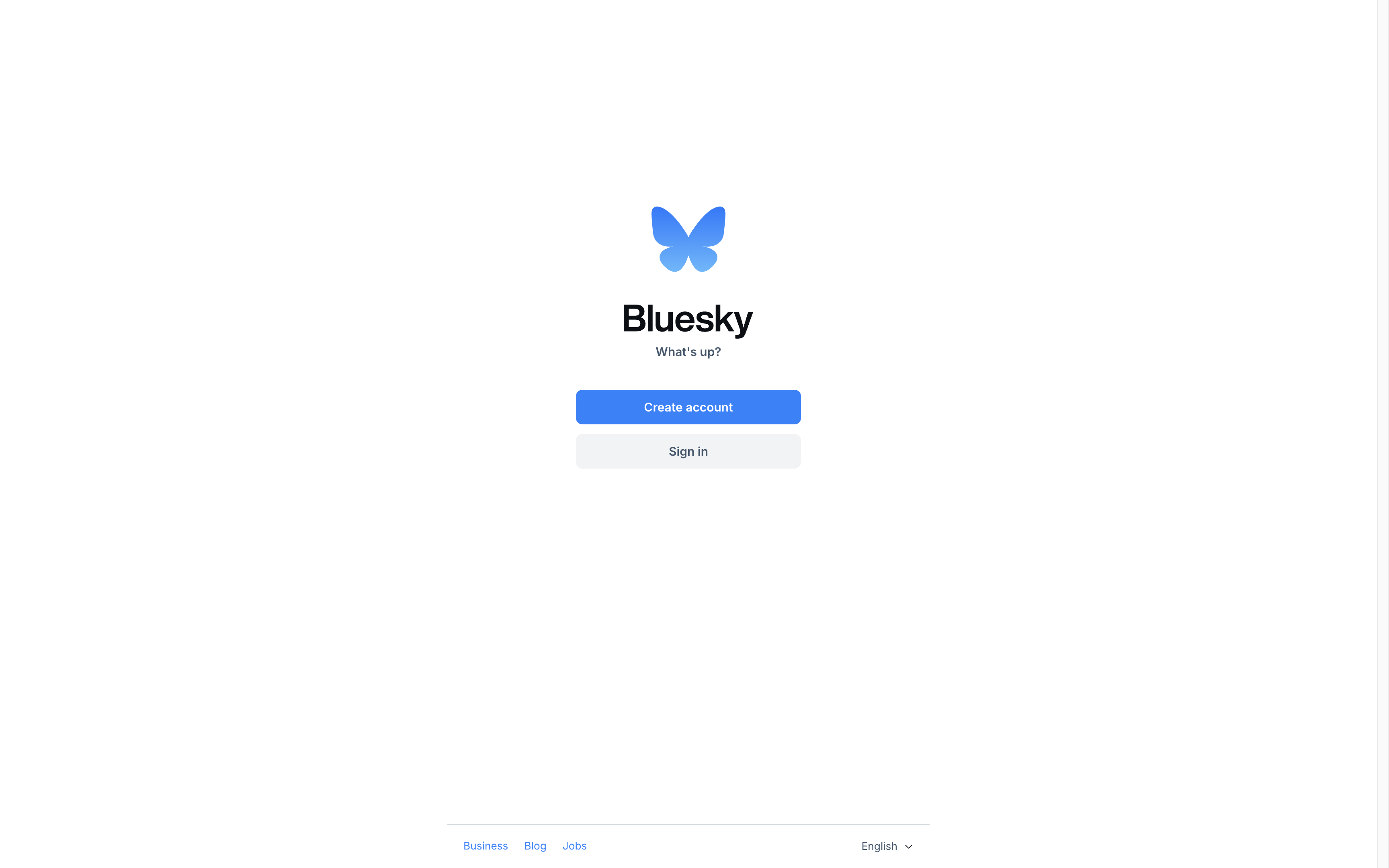
-
-
Choose a hosting provider
Unlike other social media platforms, Bluesky allos you to choose a hosting provider. Most of users will leave it set to "Bluesky" as it is the default option. Apart from hosting provider, there are some other settings you can set up:
- Choose a unique username (handle)
- Add your email and create a password
- Complete the CAPTCHA verification
- Upload a profile picture or create an avatar
- Select your interests to customize your feed
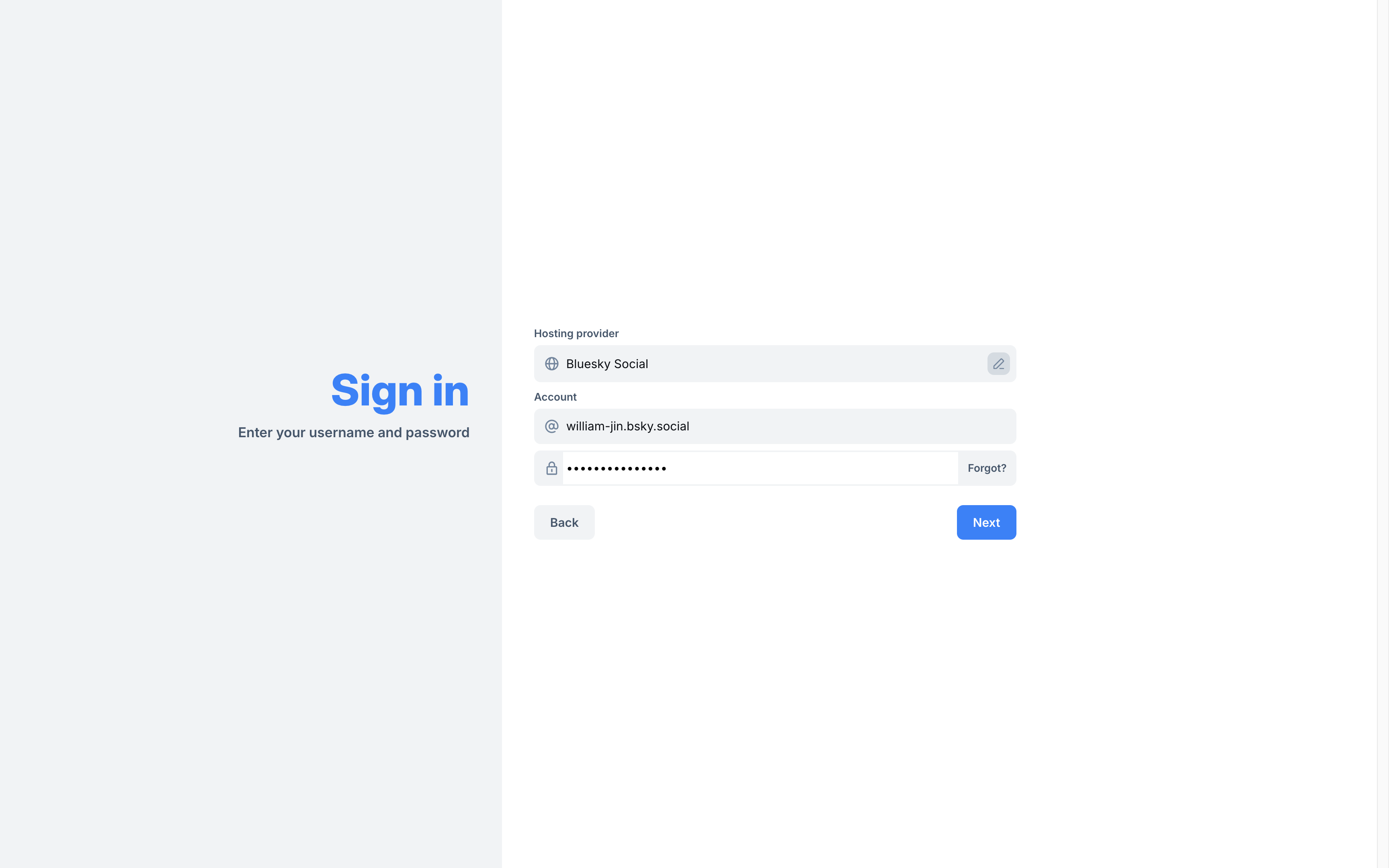
- Customize Your Profile
- Add a display name
- Write an engaging bio
- Upload a banner image (recommended size: 1500 x 500 pixels)
- Profile picture should be 400 x 400 pixels for best results

Now you are all set! You can view the feed based on your interests, and find accounts to follow. You can also create a hello-world post to test out the platform!
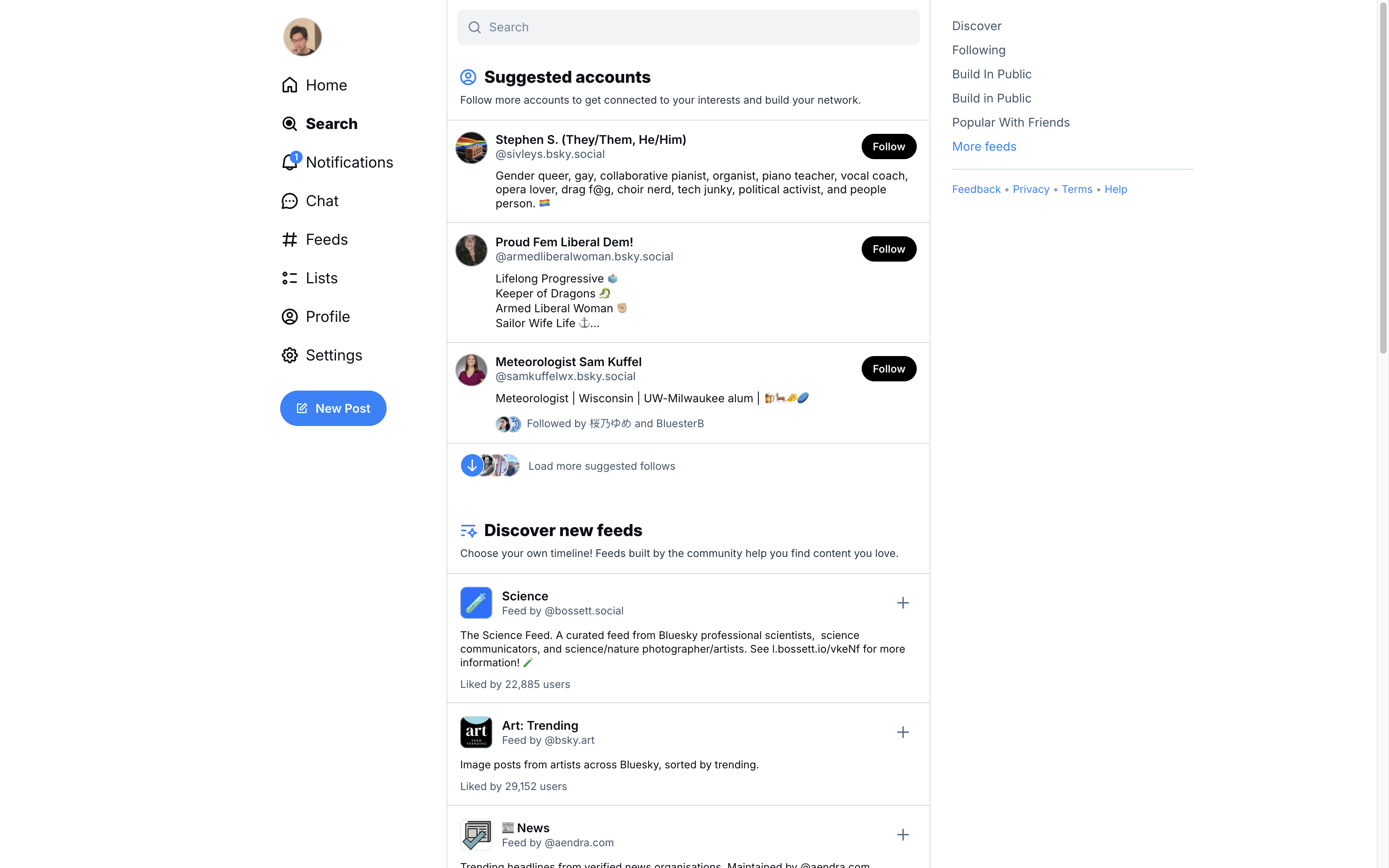
What You Can Post on Bluesky
Bluesky supports various content types:
- Text posts (up to 300 characters)
- Images (JPEG, PNG, WebP - up to 4 per post)
- Videos (up to 60 seconds)
- GIFs (via Tenor integration)
- Threads for longer content
- Links with preview cards
Making the Most of Bluesky Features
Custom Feeds
One of Bluesky's standout features is the ability to create and follow custom feeds. You can:
- Follow different algorithmic feeds (e.g. filtered by keywords, or even machine learning algorithms)
- Create topic-specific feeds
- Pin favorite feeds to your home screen
- Share feeds with other users
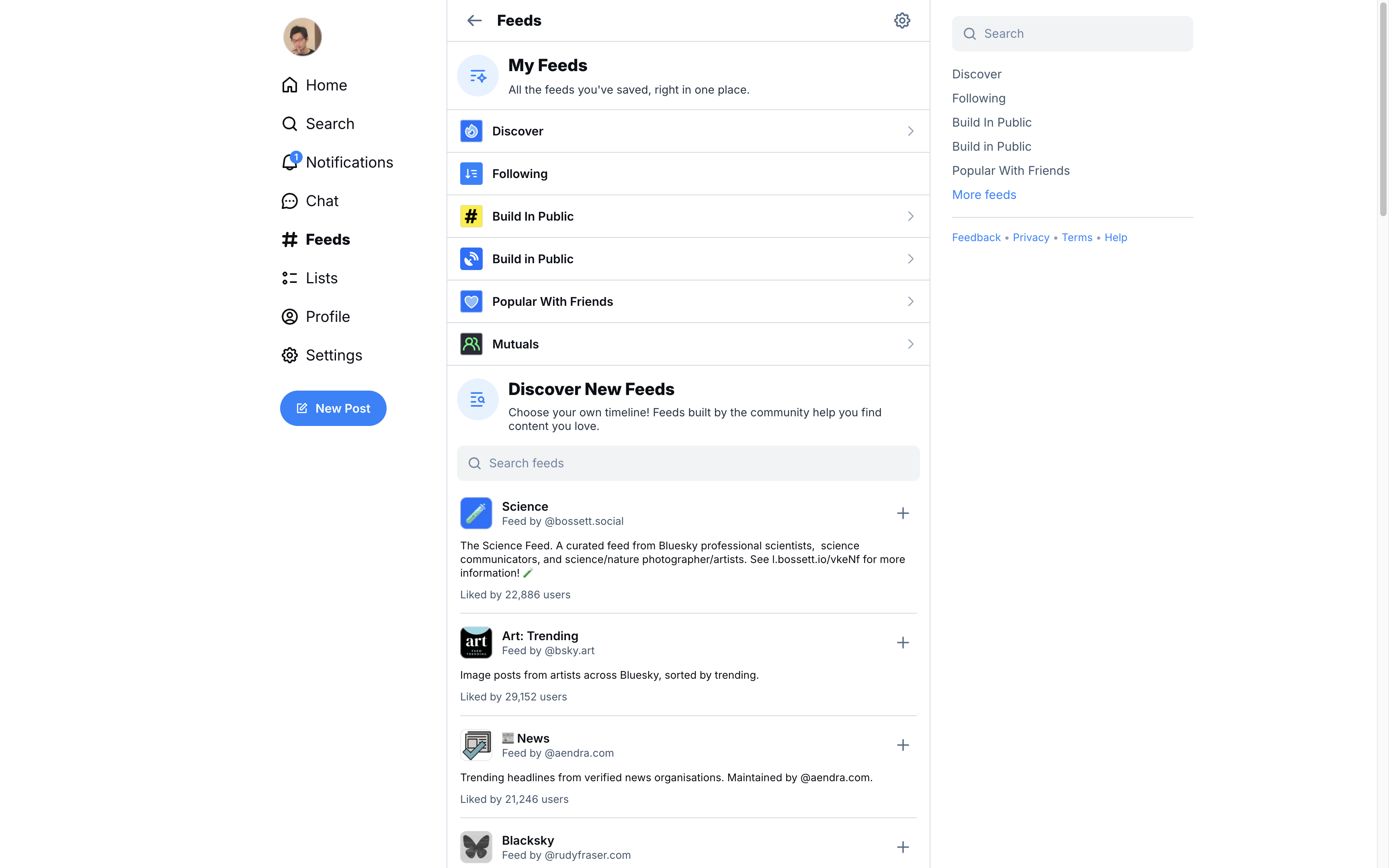
Most popular feeds include:
- Mutuals: Posts from users who are following you back
- 📌: The posts you replied with a 📌. It's a good way to bookmark your favorite posts.
- Popular with Friends: A mix of popular content from accounts you follow and content that your follows like.
Content Moderation
Bluesky provides comprehensive content moderation capabilities that give you precise control over your feed experience. You can begin by configuring your language preferences to ensure you only see content in languages you understand and want to engage with. The platform's powerful muting system enables you to filter out specific words or phrases that you'd prefer not to see, with the added flexibility of excluding certain trusted accounts from these muting rules.
For more granular control, Bluesky lets you leverage Starter Packs and lists as block lists, effectively preventing content from specific groups of users from appearing in your feed. The platform also puts you in complete control of your main feed's content types - you can choose whether to display replies, reposts, or quote posts, creating a truly personalized viewing experience that matches your preferences.
Verification with Custom Domains
Unlike traditional verification badges, Bluesky uses custom domains for verification:
- Go to Settings > Account > Handle
- Select "I have my own domain"
- Follow DNS record setup instructions
- Wait for verification to complete
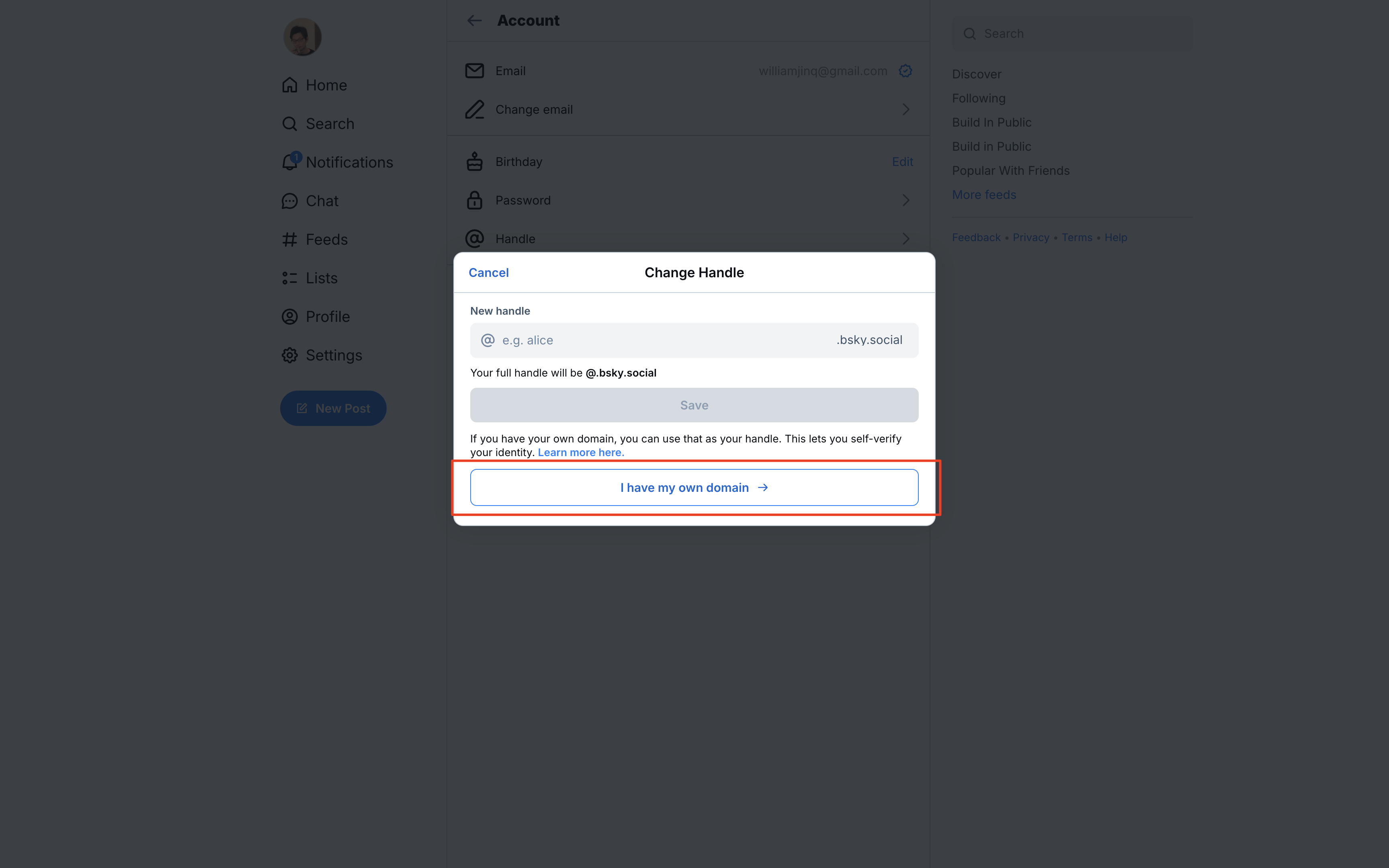
Tips for Growing Your Presence
-
Establish Your Niche Expertise
Building authority in your chosen niche is essential for growth on Bluesky. Share in-depth, valuable content that showcases your expertise and knowledge. Develop a consistent posting schedule that your audience can rely on, using strategic hashtags to increase visibility. Focus on creating content that solves problems or provides unique insights in your field.
-
Foster Meaningful Community Engagement
Active community participation drives growth on Bluesky. Take time to thoughtfully reply to comments and mentions, adding value to conversations in your field. Share and quote posts that resonate with your audience while adding your own perspective. Create engaging threads that encourage discussion and showcase your expertise.
-
Create Optimized, High-Quality Content
Visual appeal and clarity are crucial for content performance. Incorporate professional, high-resolution images that enhance your message. Craft clear, compelling captions that draw readers in and drive engagement. When appropriate, include relevant links to provide additional value. Develop comprehensive threads for complex topics that require more detailed explanation.
-
Strategically Expand Your Network
Growing your network requires intentional relationship building. Connect with established accounts in your niche who share your interests and expertise. Consistently engage with their content through thoughtful comments and shares. Position yourself as a valuable community member by regularly contributing meaningful insights to ongoing discussions. Actively participate in existing communities to expand your reach organically.
Best Practices for Posting
- Keep posts concise and focused
- Use images to increase engagement
- Create threads for longer content
- Engage with replies and mentions
- Use relevant hashtags (1-2 per post)
- Share a mix of original and curated content
Conclusion
Bluesky Social offers a fresh approach to social networking with its decentralized structure and user-focused features. Whether you're looking to build a personal brand or connect with like-minded individuals, Bluesky provides the tools and flexibility to create your ideal social media experience.
As the platform continues to grow and evolve, now is the perfect time to establish your presence and become part of this innovative social network. Start by setting up your account, customizing your experience, and engaging with the community to make the most of what Bluesky has to offer.